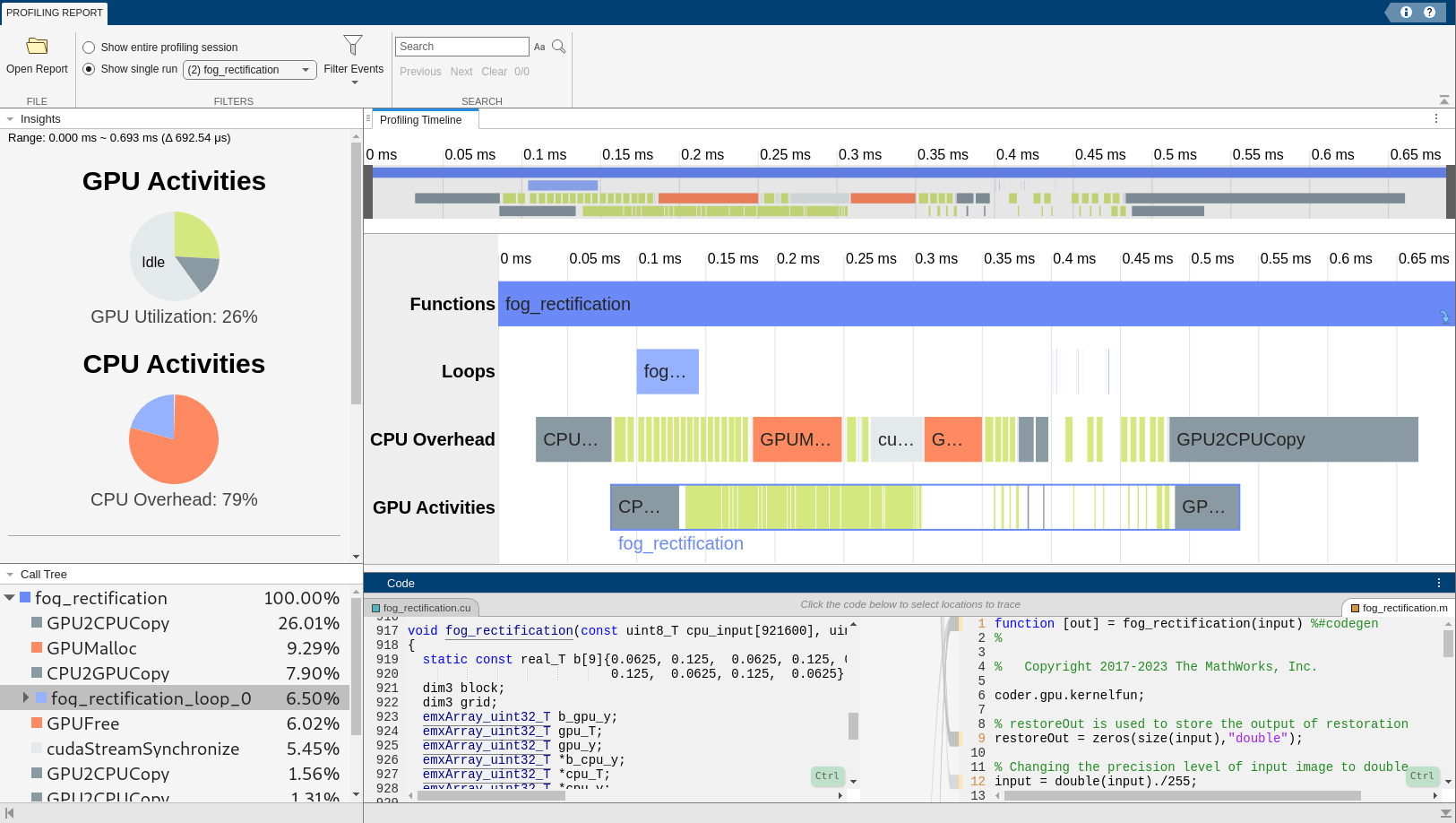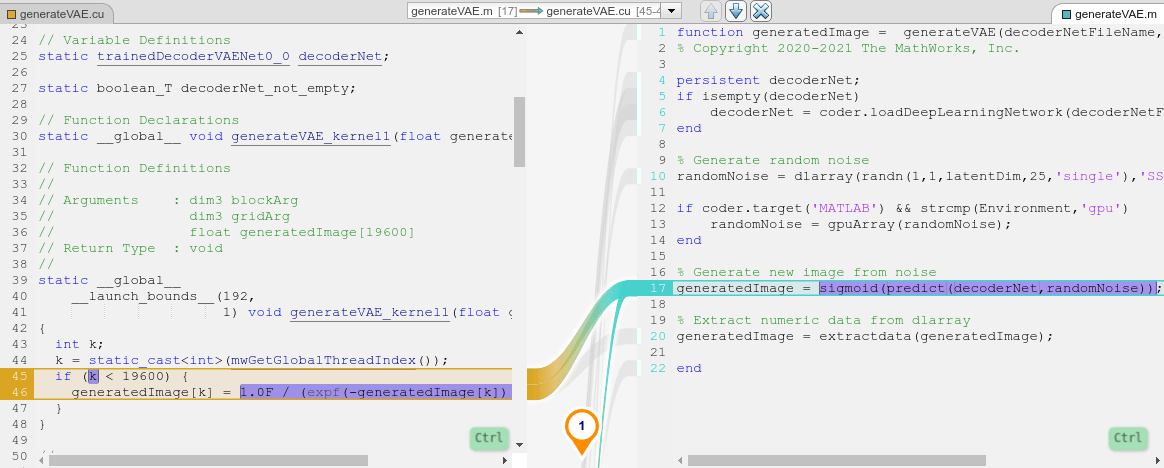Performance
Some of the most common reasons why GPU Coder™ generated code is not performing as expected are:
CUDA® kernels are not created.
Host to device and device to host memory transfers (
cudaMemcpy) are throttling performance.Not enough parallelism or device issues.
These topics elaborate on the common causes for these symptoms and describe how to utilize the built-in screener to detect these issues. You can find information on how to work around for these issues and generate more efficient CUDA code.
Apps
Functions
Objects
Topics
- Code Generation Reports
Create and view reports generated during code generation.
- Trace Between Generated CUDA Code and MATLAB Source Code
Highlight sections of MATLAB® code that runs on the GPU.
- Generating a GPU Code Metrics Report for Code Generated from MATLAB Code
Create and explore GPU static code metrics report.
- GPU Performance Analyzer
Visualize code metrics and identify optimization and tuning opportunities in your code.
- Analyzing Network Performance Using the Deep Learning Dashboard
Investigate the performance of deep learning networks and layers in generated code using the Deep Learning Dashboard. (Since R2025a)
- Kernel Analysis
Recommendations for generating efficient CUDA kernels.
- Memory Bottleneck Analysis
Reduce memory bottleneck issues when using GPU Coder.
- Optimize Kernels That Contain Loops
Rewrite loops in MATLAB to avoid generated code kernels that contain loops. (Since R2025a)
- Prevent Kernel Launches Inside Loops
Parallelize loops that launch kernels to execute them on the GPU. (Since R2025a)
- Minimize Memory Copy Events in Generated Code Loops
Rewrite loops to minimize the number of data transfers between the CPU and GPU in generated CUDA code. (Since R2025a)