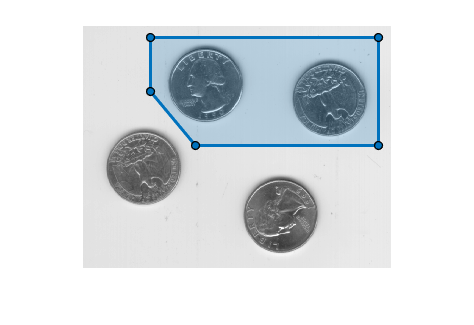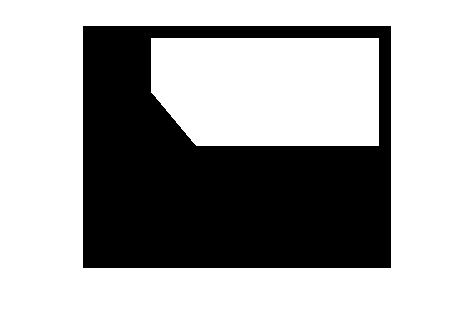regionfill
Fill specified regions in image using inward interpolation
Description
Examples
Input Arguments
Output Arguments
Tips
To interactively create the ROI mask
mask, you can use theroipolyfunction or thedrawpolygonfunction followed bycreateMask.For more information about how
regionfilldetermines which pixels are on the ROI boundaries when you specify the ROI using (x,y) polygon coordinates, see Classify Pixels That Are Partially Enclosed by ROI.
Algorithms
regionfill smoothly interpolates inward from the pixel values on the
outer boundary of the regions. regionfill calculates the discrete
Laplacian over the regions and solves the Dirichlet boundary value problem.
Extended Capabilities
Version History
Introduced in R2015aSee Also
imfill | drawpolygon | Polygon | poly2mask | roifilt2 | roipoly | inpaintCoherent | inpaintExemplar