Get Started with VXI and PXI Interfaces
The VXI interface is associated with a VXI controller that you install in slot 0 of a VXI chassis. This interface, along with the other relevant hardware, is shown below.
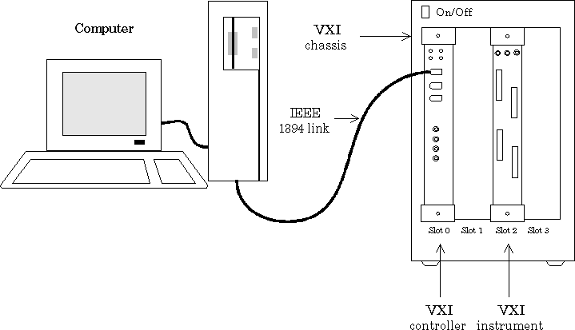
The VXI interface is supported through a VISA-VXI object. Many of the features associated with a VISA-VXI object are similar to the features associated with other instrument objects. Therefore, only functions and properties that are unique to VISA's VXI interface are discussed in this section.
A PXI interface is supported through a VISA-PXI object. Features associated with a VISA-PXI object are identical to the features associated with a VISA-VXI object.
PXI devices may be supported by other toolboxes or come with higher level drivers that are easier to interact with than the raw PXI interface.
Create VISA-VXI Object
Create a VISA-VXI object with the visadev function. Each object is associated with:
A VXI chassis
A VXI controller in slot 0 of the VXI chassis
An instrument installed in the VXI chassis
visadev requires the resource name or alias as an input. The
resource name consists of the VXI chassis index and the instrument logical address.
You can find the VISA-VXI resource name or alias for a given instrument with the
configuration tool provided by your vendor or with the visadevlist function. Define the alias using your VISA vendor
configuration tool.
The VISA-VXI resource name has the format
VXI[chassis]::VXI_logical_address::INSTR.
For example, use the VISA-VXI interface to connect to a VXI chassis with index 0 and a Keysight® E1432A 16-channel digitizer with logical address 32.
visavxi = visadev("VXI0::32::INSTR")visavxi =
VXI with properties:
ResourceName: "VXI0::32::INSTR"
Alias: "DIGITIZER_16CH"
Vendor: "Keysight"
Model: "E1432A"
Show all properties, functions
The VISA-VXI object visavxi represents a connection to your
instrument. Click properties in the object display to see a full
list of VISA-VXI properties.
ResourceName: "VXI0::32::INSTR"
Alias: "DIGITIZER_16CH"
Vendor: "Keysight"
Model: "E1432A"
SerialNumber: "P12345"
Type: vxi
PreferredVisa: "National Instruments VISA"
ChassisIndex: 0
LogicalAddress: 32
Slot: 0
ByteOrder: "little-endian"
Timeout: 10
Terminator: "LF"
EOIMode: on
NumBytesWritten: 0
ErrorOccurredFcn: []
UserData: []
You can use dot notation to configure and display property values. For more information about configuring these properties, see visadev Properties.
You can communicate with your instrument using the visadev
Object Functions.
Create VISA-PXI Object
Create a VISA-PXI object with the visadev function. Each object is associated with:
A PXI chassis
A PXI controller in slot 0 of the PXI chassis
An instrument installed in the PXI chassis
visadev requires the resource name or alias as an input. The
resource name consists of the PCI bus number, PCI device number, PCI function
number, PXI chassis index, and slot number. You can find the VISA-PXI resource name
or alias for a given instrument with the configuration tool provided by your vendor
or with the visadevlist function. Define the alias using your VISA vendor
configuration tool.
The VISA-PXI resource name has the format
PXI[bus]::device[::function][::INSTR]
or
PXI[bus]::CHASSISchassis::SLOTslot[::FUNCfunction][::INSTR].
For example, use the VISA-PXI interface to connect to a Keysight E1432A 16-channel digitizer with logical address 32.
visapxi = visadev("PXI0::1::2::INSTR")visapxi =
PXI with properties:
ResourceName: "PXI0::1::2::INSTR"
Alias: "DIGITIZER_16CH"
Vendor: "Keysight"
Model: "E1432A"
Show all properties, functions
The VISA-PXI object visapxi represents a connection to your
instrument. Click properties in the object display to see a full
list of VISA-PXI properties.
SerialNumber: "P67890"
Type: pxi
PreferredVisa: "National Instruments VISA"
Bus: 0
DeviceIndex: 1
FunctionIndex: 2
Slot: 0
ByteOrder: "little-endian"
Timeout: 10
Terminator: "LF"
EOIMode: on
NumBytesWritten: 0
ErrorOccurredFcn: []
UserData: []
You can use dot notation to configure and display property values. For more information about configuring these properties, see visadev Properties.
You can communicate with your instrument using the visadev
Object Functions.