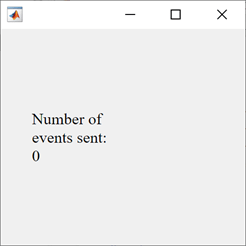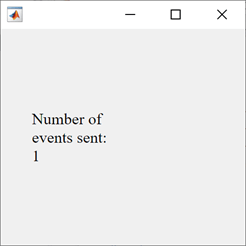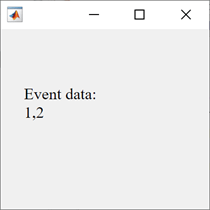sendEventToHTMLSource
Description
sendEventToHTMLSource(
sends an event with the specified to the HTML source associated with the HTML UI component
h,eventName)h. Use this function to notify your HTML source code of a change or
interaction associated with the HTML UI component. You can listen for this event and react
to it in your JavaScript® code.
Examples
Input Arguments
Version History
Introduced in R2023a