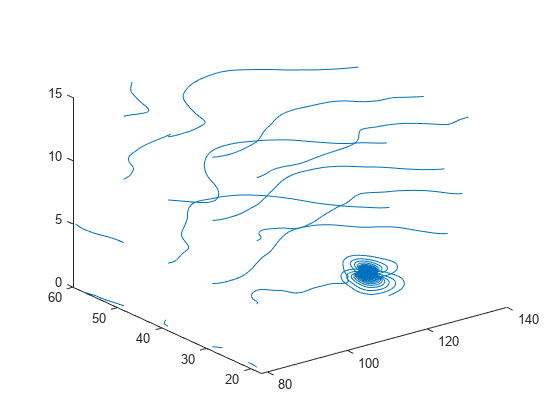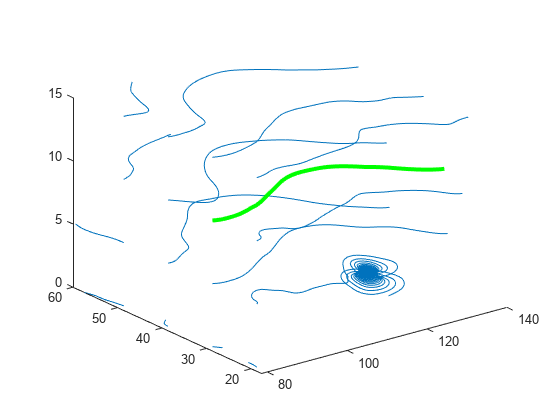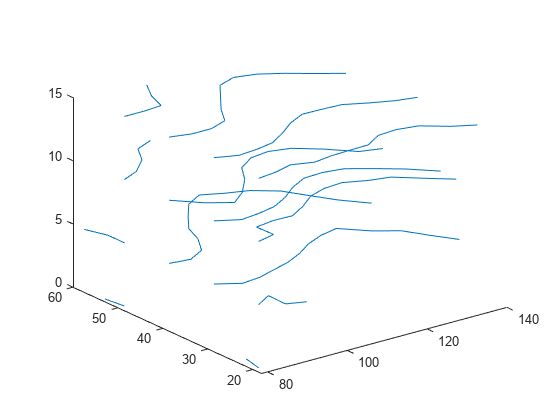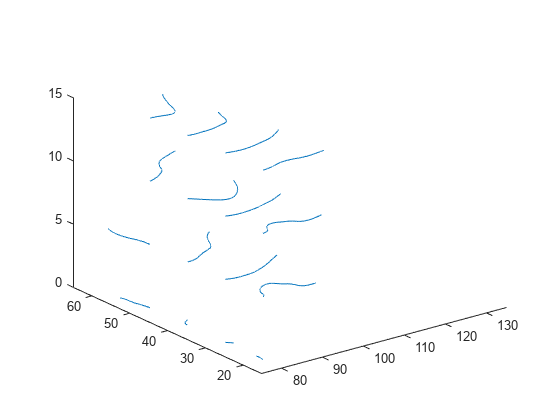stream3
Compute 3-D streamline data
Syntax
Description
XYZ = stream3(___,options)step or [step maxvert], where
step is the step size for interpolating the vector data and
maxvert is the maximum number of vertices in a streamline. Use this
argument with any of the input argument combinations from the previous syntaxes.
Examples
Input Arguments
Extended Capabilities
Version History
Introduced before R2006a