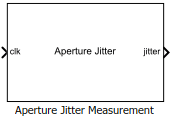Aperture Jitter Measurement
Measure aperture jitter of periodic signals
Libraries:
Mixed-Signal Blockset /
ADC /
Measurements & Testbenches
Description
The Aperture Jitter Measurement measure the aperture jitter of periodic signals. In practical data converters, there is a delay between the sampling edge of the sample clock signal and when the sample is actually taken. This delay is known as aperture delay. Aperture jitter is the sample to sample variation between aperture delay.
Ports
Input
Output
Parameters
Version History
Introduced in R2019a