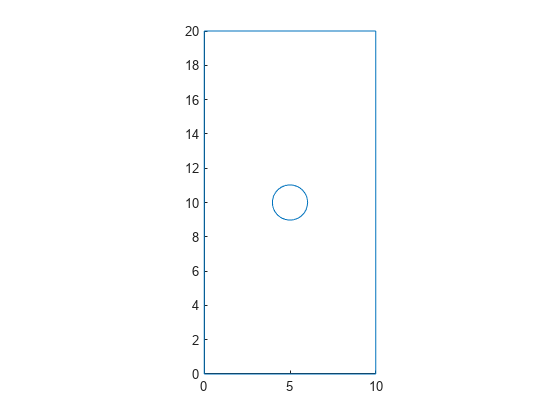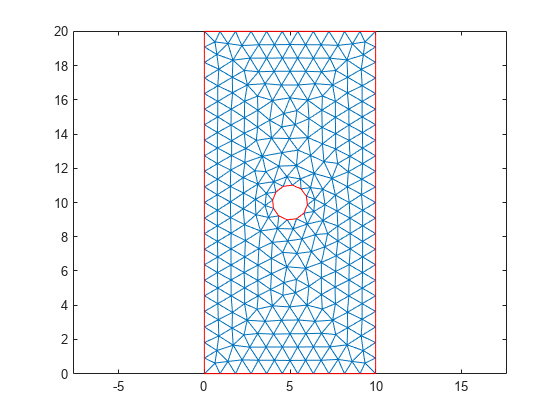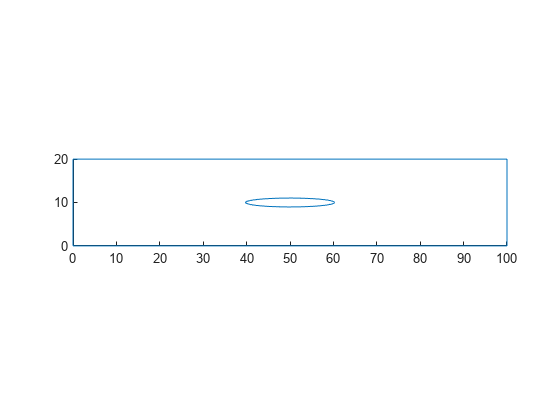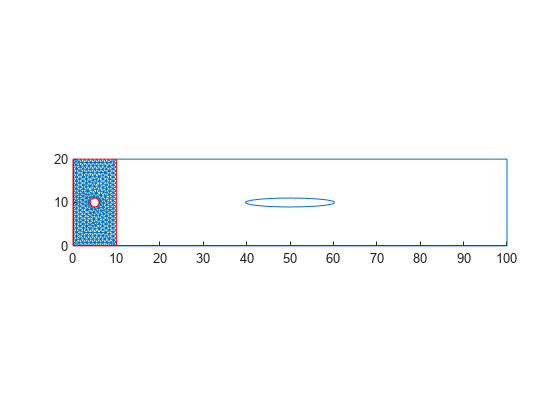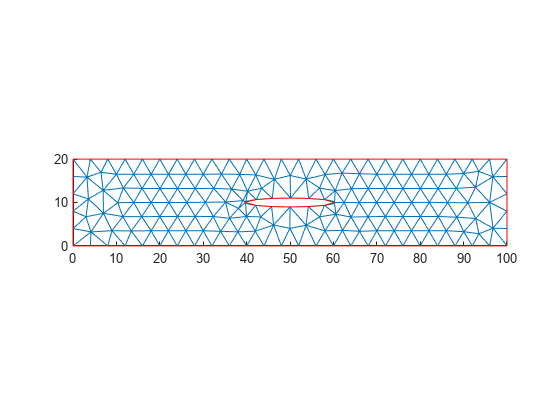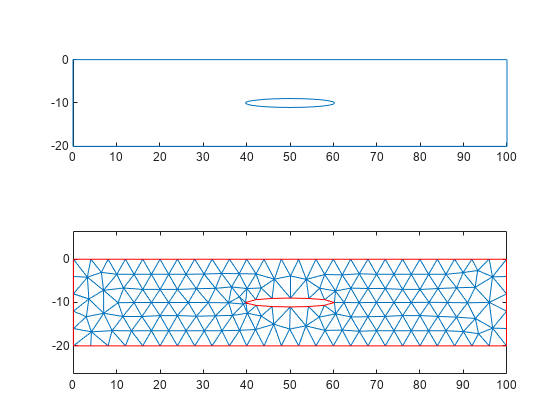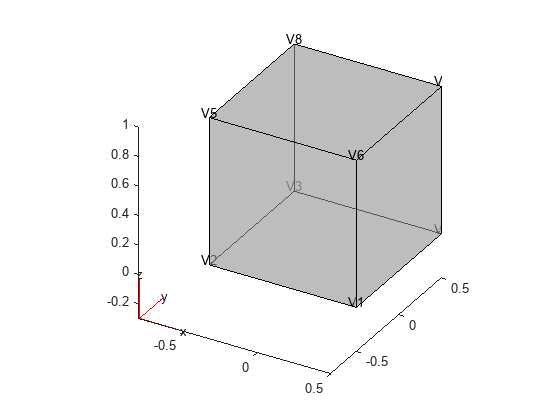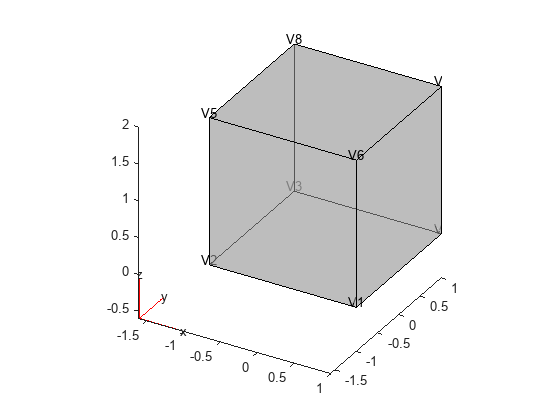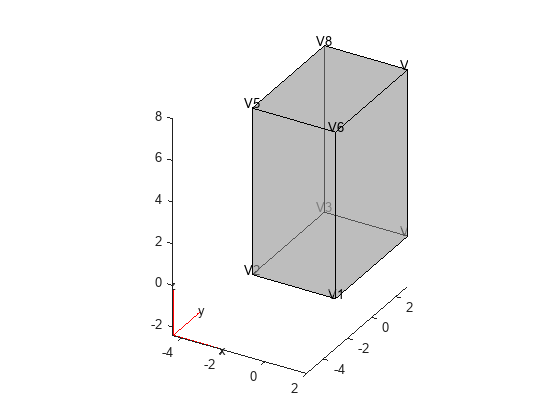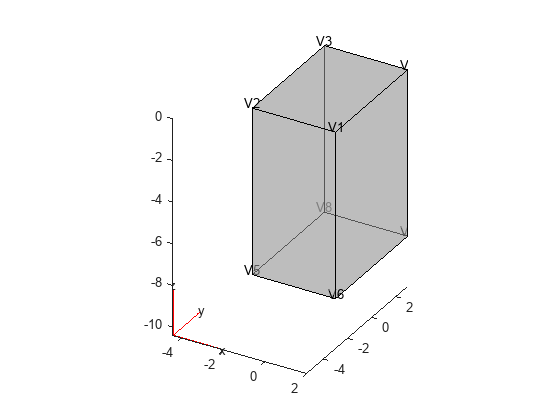scale
Scale geometry
Description
Examples
Input Arguments
Output Arguments
Tips
After modifying a geometry, regenerate the mesh to ensure a proper mesh association with the new geometry.
If the scaling factor is negative, then the coordinates will flip their signs. The scaling factor of
-1mirrors the existing geometry if the reference point is the origin.If
gis anfegeometryorAnalyticGeometryobject, and you want to replace it with the modified geometry, assign the output to the original geometry, for example,g = scale(g,20).