filterByIndex
Description
Examples
Analyze heat transfer in a cylinder.
Create an femodel object for solving a transient thermal problem, and assign a geometry representing a cylinder to the model.
model = femodel(AnalysisType="thermalTransient", ... Geometry=multicylinder(0.005,0.01));
Plot the geometry.
pdegplot(model,FaceLabels="on",FaceAlpha=0.5);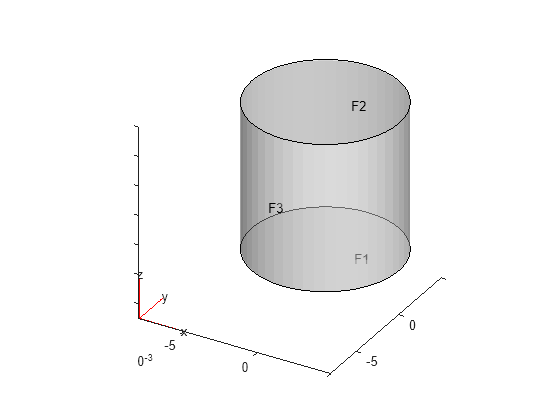
Assuming that the heat sink is made of copper, specify the thermal conductivity, mass density, and specific heat.
model.MaterialProperties = ... materialProperties(ThermalConductivity=400, ... MassDensity=8960, ... SpecificHeat=386);
Specify the Stefan-Boltzmann constant.
model.StefanBoltzmann = 5.670367e-8;
Apply the temperature boundary condition on the bottom surface of the cylinder.
model.FaceBC(1) = faceBC(Temperature=1000);
Specify the convection and radiation parameters on the top and side surfaces of the cylinder.
model.FaceLoad([2 3]) = faceLoad(ConvectionCoefficient=5, ... AmbientTemperature=300, ... Emissivity=0.8);
Set the initial temperature to the ambient temperature.
model.CellIC = cellIC(Temperature=300);
Generate a mesh.
model = generateMesh(model);
Solve the transient thermal problem at 0, 0.1, and 0.2 seconds.
results = solve(model,0:0.1:0.2);
Plot the temperature distribution for each time step. Access the results for each step by using the filterByIndex function.
for i = 1:length(results.SolutionTimes) figure resultsByStep = filterByIndex(results,i); pdeplot3D(results.Mesh,ColorMapData=resultsByStep.Temperature); clim([300 1000]) title({['Time = ' num2str(results.SolutionTimes(i)) 's']}) end
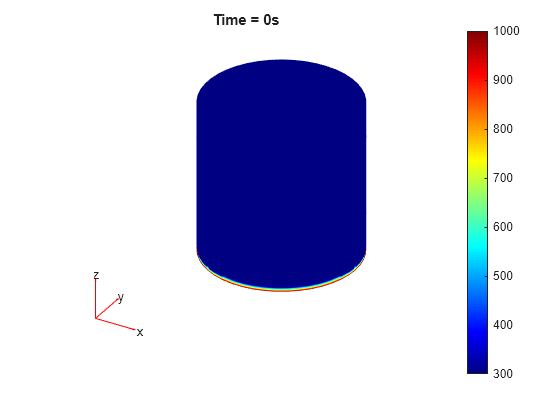
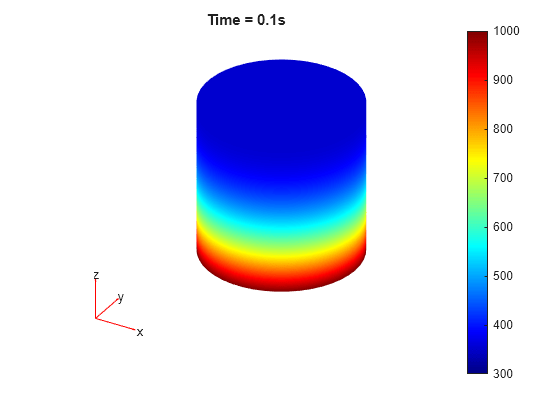
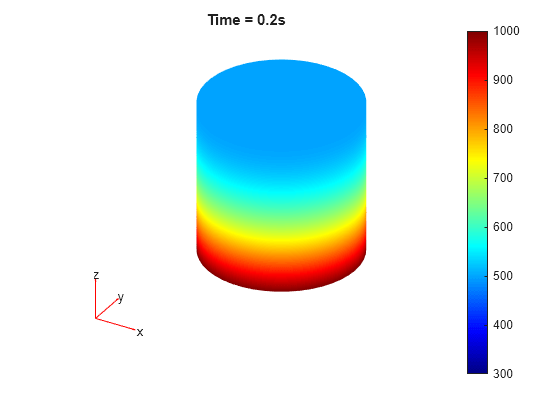
Now, use the transient thermal results obtained for the second time step as the initial temperature of the cylinder.
R = filterByIndex(results,2); model.CellIC = cellIC(Temperature=R);
Solve the transient thermal problem for the 10 time steps between 0.1 and 0.11 second.
results_01_011 = solve(model,linspace(0.1,0.11,10));
Input Arguments
Solution of a structural or thermal problem, specified as a TransientStructuralResults object or a TransientThermalResults object. Create results by using
solve.
Time steps, specified as a vector of positive integers.
Output Arguments
Solutions corresponding to specified time steps, returned as a
TransientStructuralResults object or a
TransientThermalResults object.
Version History
Introduced in R2023b
MATLAB Command
You clicked a link that corresponds to this MATLAB command:
Run the command by entering it in the MATLAB Command Window. Web browsers do not support MATLAB commands.
Seleziona un sito web
Seleziona un sito web per visualizzare contenuto tradotto dove disponibile e vedere eventi e offerte locali. In base alla tua area geografica, ti consigliamo di selezionare: .
Puoi anche selezionare un sito web dal seguente elenco:
Come ottenere le migliori prestazioni del sito
Per ottenere le migliori prestazioni del sito, seleziona il sito cinese (in cinese o in inglese). I siti MathWorks per gli altri paesi non sono ottimizzati per essere visitati dalla tua area geografica.
Americhe
- América Latina (Español)
- Canada (English)
- United States (English)
Europa
- Belgium (English)
- Denmark (English)
- Deutschland (Deutsch)
- España (Español)
- Finland (English)
- France (Français)
- Ireland (English)
- Italia (Italiano)
- Luxembourg (English)
- Netherlands (English)
- Norway (English)
- Österreich (Deutsch)
- Portugal (English)
- Sweden (English)
- Switzerland
- United Kingdom (English)