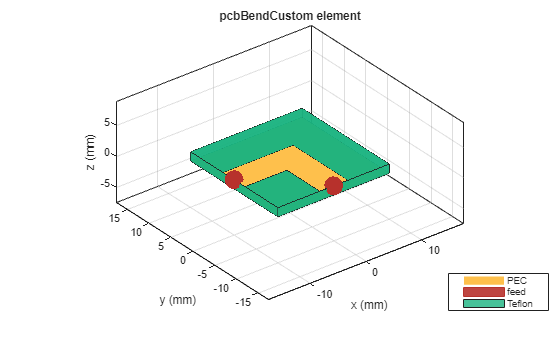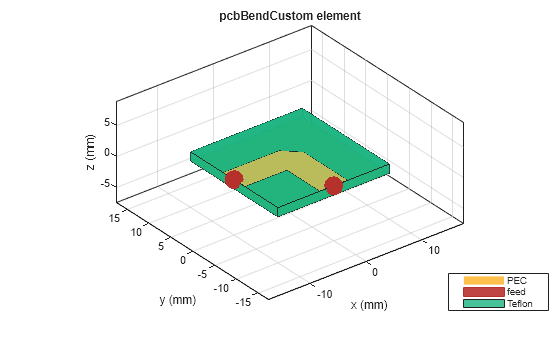pcbBendCustom
Description
Use the pcbBendCustom to create a custom bend shape in microstrip
form.
Creation
Description
bend = pcbBendCustom creates a bend in microstrip form with
default properties.
bend = pcbBendCustom(PropertyName=Value)
sets Properties using one or more
property name-value arguments. Properties you do not specify retain their default
values. For example, bend = pcbBendCustom(BendShape=bendCurved)
creates a custom bend with a curved bend shape.
Properties
Object Functions
Examples
Version History
Introduced in R2025a