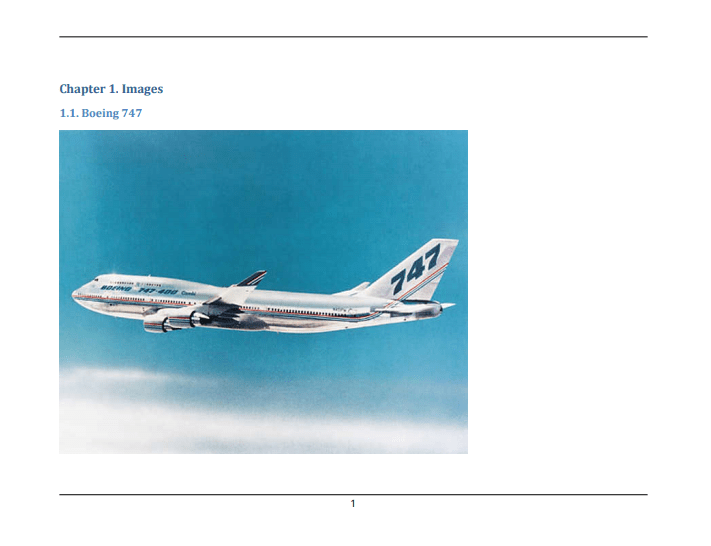mlreportgen.report.Chapter Class
Namespace: mlreportgen.report
Superclasses: mlreportgen.report.Section
Chapter reporter
Description
Use an object of the mlreportgen.report.Chapter class to add a chapter
to a report.
The mlreportgen.report.Chapter class is a handle class.
Creation
Description
ch = mlreportgen.report.Chapter
The default template is a portrait page with a header and a footer. The header is empty. If a chapter is the first chapter of the report, the footer contains an automatically generated page number that starts with 1. If the chapter is not the first chapter, the page numbering continues from the last page of the previous chapter. Use the Layout property to override some of the page layout features of the chapter, such as the orientation.
Use the Title property to specify the title.
To add content to the chapter, use the append method of the
mlreportgen.report.Chapter object.
Note
Before you add a chapter to a report, add all of the content to the chapter. Once you add the chapter to a report, you cannot add more content to the chapter.
ch = mlreportgen.report.Chapter(title)
ch = mlreportgen.report.Chapter(Name=Value)