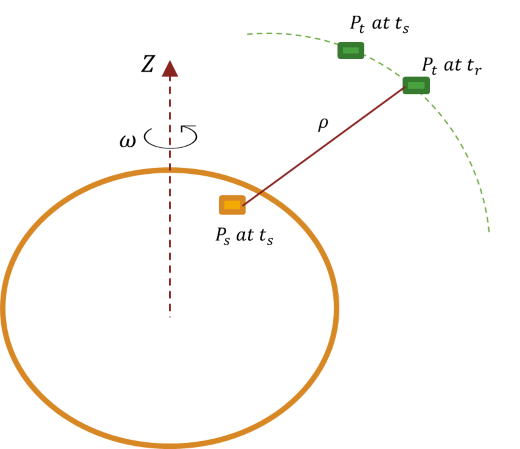latency
Syntax
Description
delay = latency(source,target)source asset to
the target asset. The source and
target assets must belong to the same satelliteScenario object. If the value of
the AutoSimulate
property of the satelliteScenario object is
true, the latency function returns the propagation
delay history from the value of StartTime to
the value of StopTime.
Otherwise, it returns the propagation delay history from StartTime to
SimulationTime.
[___] = latency(
calculates latency at the specified datetime source,target,timeIn)timeIn. When using this
syntax, the latency function sets the second dimension of
delay and timeOut to
1.
Note
When the target asset is a Satellite
object, the latency function uses a numerical iterative solution to
compute the propagation delay. When the target asset is a GroundStation
object, the latency function applies Sagnac correction to compute
the propagation delay.
Examples
Input Arguments
Output Arguments
More About
Version History
Introduced in R2023a