Analog Channel
Construct loss model from channel loss metric or impulse response
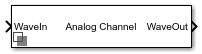
Libraries:
SerDes Toolbox /
Utilities
Description
The Analog Channel block constructs a loss model using a channel loss metric or an impulse response from another source in a SerDes Toolbox™ model. Analog model inputs are only used for IBIS file construction when using impulse response. For more information, see Analog Channel Loss in SerDes System.
Ports
Input
Input signal, specified as a waveform.
Data Types: double
Output
Modified output data that includes the effect of a lossy printed circuit board transmission line model according to the method outlined in [1].
Data Types: double
Parameters
Channel Model
Source of channel model.
Select
Loss modelto model the analog channel from a loss model.Select
Impulse responseto model the analog channel from an impulse response.
Programmatic Use
Use
get_param(gcb,'ChannelType')to view the current Channel model.Use
set_param(gcb,'ChannelType',value)to set a specific Channel model.
Frequency for the desired channel loss, specified as a positive real scalar in hertz. It corresponds to the Nyquist frequency of the system.
Dependencies
This parameter is only available when Loss model is
selected as Channel model.
Programmatic Use
Use
get_param(gcb,'TargetFrequency')to view the current value of Target frequency (Hz).Use
set_param(gcb,'TargetFrequency',value)to set Target frequency (Hz) to a specific value.
Data Types: double
Channel loss at the target frequency, specified as a scalar in dB.
Dependencies
This parameter is only available when Loss model is
selected as Channel model.
Programmatic Use
Use
get_param(gcb,'Loss')to view the current value of Loss (dB).Use
set_param(gcb,'Loss',value)to set Loss (dB) to a specific value.
Data Types: double
Characteristic impedance of the channel, specified as a positive real scalar in ohms. Impedance (Ohms) depends on the setting of Signaling in the Configuration tab in the SerDes Designer app or in the Configuration block.
If Signaling is set to
Differential, the default value of Impedance (Ohms) is100.If Signaling is set to
Single-ended, the default value of Impedance (Ohms) is50.
Dependencies
This parameter is only available when Loss model is
selected as Channel model.
Programmatic Use
Use
get_param(gcb,'Zc')to view the current value of Impedance.Use
set_param(gcb,'Zc',value)to set Impedance to a specific value.
Data Types: double
User provided impulse response, specified as a unitless matrix. Impulse response is used to construct a channel loss model from the user-defined impulse response of the system.
You can use user specified impulse response to define your own crosstalk. If you decide to include crosstalk from your custom impulse response, you can specify upto six crosstalk stimuli as new columns in the impulse response.
Dependencies
This parameter is only available when Impulse
response is selected as Channel model
Programmatic Use
Use
get_param(gcb,'ImpulseResponse')to view the current value of Impulse response.Use
set_param(gcb,'ImpulseResponse',value)to set Impulse response to a specific value.
Data Types: double
Sample interval of the user provided impulse response, specified as a positive real scalar in seconds.
Data Types: double
Analog Model
Single-ended impedance of the transmitter analog model, specified as a nonnegative real scalar in ohms.
Programmatic Use
Use
get_param(gcb,'TxR')to view the current value of Tx R (Ohms).Use
set_param(gcb,'TxR',value)to set Tx R (Ohms) to a specific value.
Data Types: double
Capacitance of the transmitter analog model, specified as a nonnegative real scalar in farads.
Programmatic Use
Use
get_param(gcb,'TxC')to view the current value of Tx C (F).Use
set_param(gcb,'TxC',value)to set Tx C (F) to a specific value.
Data Types: double
Single-ended impedance of the receiver analog model, specified as a nonnegative real scalar in ohms.
Programmatic Use
Use
get_param(gcb,'RxR')to view the current value of Rx R (Ohms).Use
set_param(gcb,'RxR',value)to set Rx R (Ohms) to a specific value.
Data Types: double
Capacitance of the receiver analog model, specified as a nonnegative real scalar in farads.
Programmatic Use
Use
get_param(gcb,'RxC')to view the current value of Rx C (F).Use
set_param(gcb,'RxC',value)to set Rx C (F) to a specific value.
Data Types: double
20%−80% rise time of the stimulus input to transmitter analog model, specified as a positive real scalar in seconds.
Programmatic Use
Use
get_param(gcb,'RiseTime')to view the current value of Rise time (s).Use
set_param(gcb,'RiseTime',value)to set Rise time (s) to a specific value.
Data Types: double
Peak-to-peak voltage at the input of transmitter analog model, specified as a positive real scalar in volts.
Programmatic Use
Use
get_param(gcb,'VoltageSwingIdeal')to view the current value of Voltage (V).Use
set_param(gcb,'VoltageSwingIdeal',value)to set Voltage (V) to a specific value.
Data Types: double
Crosstalk
Select to include crosstalk in the simulation. By default, this option is deselected.
Magnitude
Specify the magnitude of the near and far end aggressors. You can choose to
include maximum allowed crosstalk for specifications such as
100GBASE-CR4, CEI-25G-LR,
CEI-28G-SR, CEI-28G-VSR, or
you can specify your own custom crosstalk integrated crosstalk noise (ICN)
level.
Programmatic Use
Use
get_param(gcb,'CrosstalkSpecification')to view the current value of Specification.Use
set_param(gcb,'CrosstalkSpecification',value)to set Specification to a specific value.
Desired integrated crosstalk noise (ICN) level of the far end aggressor, specified as a nonnegative real scalar in volts. ICN specifies the strength of the crosstalk.
Dependencies
This parameter is only available when you choose
Custom as crosstalk
Specification.
Programmatic Use
Use
get_param(gcb,'FEXTICN')to view the current value of Far end crosstalk ICN (V).Use
set_param(gcb,'FEXTICN',value)to set Far end crosstalk ICN (V) to a specific value.
Data Types: double
Desired integrated crosstalk noise (ICN) level of the near end aggressor, specified as a nonnegative real scalar in volts. ICN specifies the strength of the crosstalk.
Dependencies
This parameter is only available when you choose
Custom as crosstalk
Specification.
Programmatic Use
Use
get_param(gcb,'NEXTICN')to view the current value of Near end crosstalk ICN (V).Use
set_param(gcb,'NEXTICN',value)to set Near end crosstalk ICN (V) to a specific value.
Data Types: double
FEXT Stimulus
Symbol time of the far end crosstalk (FEXT) stimulus, specified as a positive real scalar in seconds.
Programmatic Use
Use
get_param(gcb,'UIFEXT')to view the current value of Symbol Time (s) in FEXT stimulus.Use
set_param(gcb,'UIFEXT',value)to set Symbol Time (s) in FEXT stimulus to a specific value.
Data Types: double
Delay offset of the far end crosstalk (FEXT) stimulus, specified as a positive real scalar in seconds.
Programmatic Use
Use
get_param(gcb,'DelayFEXT')to view the current value of Delay (s) in FEXT stimulus.Use
set_param(gcb,'DelayFEXT',value)to set Delay (s) in FEXT stimulus to a specific value.
Data Types: double
Modulation levels of the far end crosstalk (FEXT) stimulus, specified between
NRZ (2-level) and PAM16
(16-level).
Programmatic Use
Use
get_param(gcb,'ModulationFEXT')to view the current value of Modulation in FEXT stimulus.Use
set_param(gcb,'ModulationFEXT',value)to set Modulation in FEXT stimulus to a specific value.
Pseudorandom binary sequence (PRBS) order of the far end crosstalk (FEXT) stimulus.
Programmatic Use
Use
get_param(gcb,'OrderFEXT')to view the current value of PRBS Order in FEXT stimulus.Use
set_param(gcb,'OrderFEXT',value)to set PRBS Order in FEXT stimulus to a specific value.
Data Types: double
NEXT Stimulus
Symbol time of the near end crosstalk (NEXT) stimulus, specified as a positive real scalar in seconds.
Programmatic Use
Use
get_param(gcb,'UINEXT')to view the current value of Symbol Time (s) in NEXT stimulus.Use
set_param(gcb,'UINEXT',value)to set Symbol Time (s) in NEXT stimulus to a specific value.
Data Types: double
Delay offset of the near end crosstalk (NEXT) stimulus, specified as a positive real scalar in seconds.
Programmatic Use
Use
get_param(gcb,'DelayNEXT')to view the current value of Delay (s) in NEXT stimulus.Use
set_param(gcb,'DelaynEXT',value)to set Delay (s) in NEXT stimulus to a specific value.
Data Types: double
Modulation levels of the near end crosstalk (NEXT) stimulus, specified between
NRZ (2-level) and PAM16
(16-level).
Programmatic Use
Use
get_param(gcb,'ModulationNEXT')to view the current value of Modulation in NEXT stimulus.Use
set_param(gcb,'ModulationNEXT',value)to set Modulation in NEXT stimulus to a specific value.
Pseudorandom binary sequence (PRBS) order of the near end crosstalk (NEXT) stimulus.
Programmatic Use
Use
get_param(gcb,'OrderFEXT')to view the current value of PRBS Order in FEXT stimulus.Use
set_param(gcb,'OrderFEXT',value)to set PRBS Order in FEXT stimulus to a specific value.
Data Types: double
More About
ICN is a frequency domain metric where the crosstalk is multiplied by a weighting function and then numerically integrated from 50 MHz to the baud rate (fb). If there are multiple aggressors, their power are summed together before combining with the weighting function.
The time domain signal does not excite all frequencies evenly. The power spectral density (PSD) of a baseband time domain excitation follows a sinc-squared type response. The weighting function mimics the excitation of the PSD and shapes the PSD by including the effects of the receiver bandwidth and the transmitter rise time.
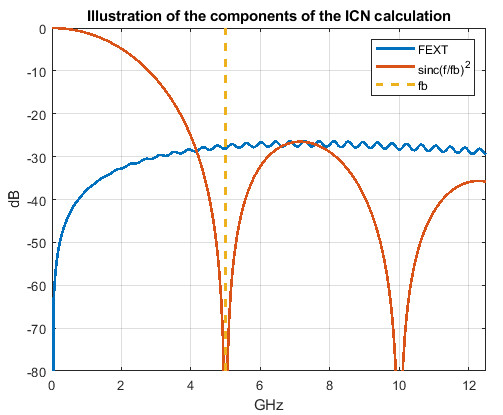
The total ICN is calculated by root-sum-squaring the FEXT ICN and NEXT ICN values together.
Algorithms
The impact felt on a victim line from a far end crosstalk aggressor is proportional to the rate of change of the aggressor waveform [2]. So, you can estimate the shape of a FEXT time domain signal with the derivative of the through response lossy impulse response.
where, kFEXT is a scale factor that scales the IFEXT(t) so that it has user specified ICN value.
To calculate the ICN of the signal, transform the signal to frequency domain using Fourier transform.
The magnitude of the scale factor kFEXT is: ,
where is the integrated crosstalk noise operator.
The sign of kFEXT is negative since in typical transmission lines in inhomogeneous dielectrics, the inducting coupling is generally greater than capacitive coupling. As a result, the forward crosstalk pulse has the opposite magnitude from the magnitude of the aggressor signal.
To calculate the near end crosstalk, note that the frequency domain NEXT response is similar in shape (not in magnitude) to the victim's return loss (S11 or S11).
Then the scale factor kNEXT is:
And the time domain NEXT signal is derived from the inverse Fourier transform.
References
[1] IEEE 802.3bj-2014. "IEEE Standard for Ethernet Amendment 2: Physical Layer Specifications and Management Parameters for 100 Gb/s Operation Over Backplanes and Copper Cables." URL: https://standards.ieee.org/standard/802_3bj-2014.html.
[2] Stephen Hall and Howard Heck. Advanced Signal Integrity for High-Speed Digital Designs. Hoboken, NJ: Wiley Press, 2009.
Version History
Introduced in R2019a
MATLAB Command
You clicked a link that corresponds to this MATLAB command:
Run the command by entering it in the MATLAB Command Window. Web browsers do not support MATLAB commands.
Seleziona un sito web
Seleziona un sito web per visualizzare contenuto tradotto dove disponibile e vedere eventi e offerte locali. In base alla tua area geografica, ti consigliamo di selezionare: .
Puoi anche selezionare un sito web dal seguente elenco:
Come ottenere le migliori prestazioni del sito
Per ottenere le migliori prestazioni del sito, seleziona il sito cinese (in cinese o in inglese). I siti MathWorks per gli altri paesi non sono ottimizzati per essere visitati dalla tua area geografica.
Americhe
- América Latina (Español)
- Canada (English)
- United States (English)
Europa
- Belgium (English)
- Denmark (English)
- Deutschland (Deutsch)
- España (Español)
- Finland (English)
- France (Français)
- Ireland (English)
- Italia (Italiano)
- Luxembourg (English)
- Netherlands (English)
- Norway (English)
- Österreich (Deutsch)
- Portugal (English)
- Sweden (English)
- Switzerland
- United Kingdom (English)