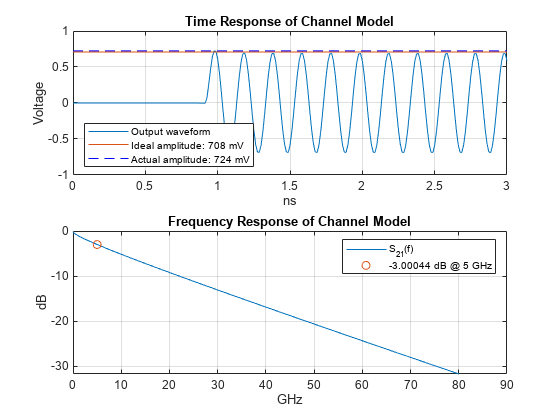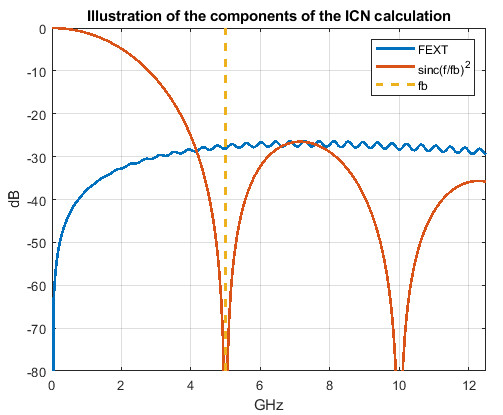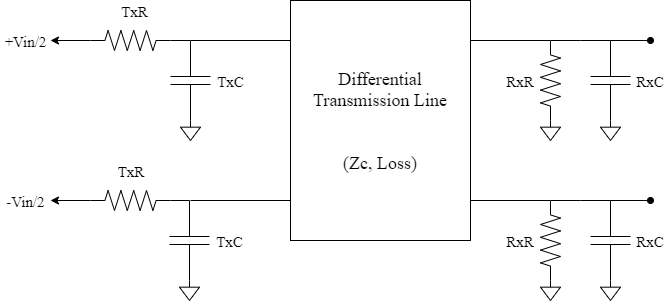serdes.ChannelLoss
Create simple lossy transmission line model
Description
The serdes.ChannelLoss
System object™ constructs a lossy transmission line model for use in the SerDes Designer app
and other exported Simulink® models in the SerDes Toolbox™. For more information, see Analog Channel Loss in SerDes System.
To construct the loss model from channel loss metric:
Create the
serdes.ChannelLossobject and set its properties.Call the object with arguments, as if it were a function.
To learn more about how System objects work, see What Are System Objects?
Creation
Description
ChannelLoss = serdes.ChannelLossChannelLoss object that modifies an input waveform with a lossy printed
circuit board transmission line model according to the method outlined in [1].
ChannelLoss = serdes.ChannelLoss(Name,Value)
Example: ChannelLoss =
serdes.ChannelLoss('Loss',5,'TargetFrequency',14e9) returns a
ChannelLoss object that has a channel loss of 5 dB at 14
GHz.
Properties
Object Functions
To use an object function, specify the
System object as the first input argument. For
example, to release system resources of a System object named obj, use
this syntax:
release(obj)
Examples
More About
Algorithms
References
[1] IEEE 802.3bj-2014. "IEEE Standard for Ethernet Amendment 2: Physical Layer Specifications and Management Parameters for 100 Gb/s Operation Over Backplanes and Copper Cables." https://standards.ieee.org/standard/802_3bj-2014.html.
[2] Stephen Hall and Howard Heck. Advanced Signal Integrity for High-Speed Digital Designs. Hoboken, NJ: Wiley Press, 2009.
Extended Capabilities
Version History
Introduced in R2019a