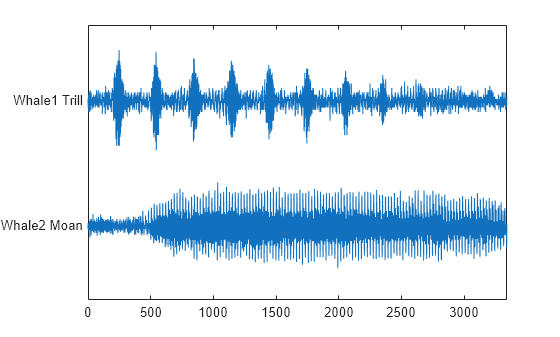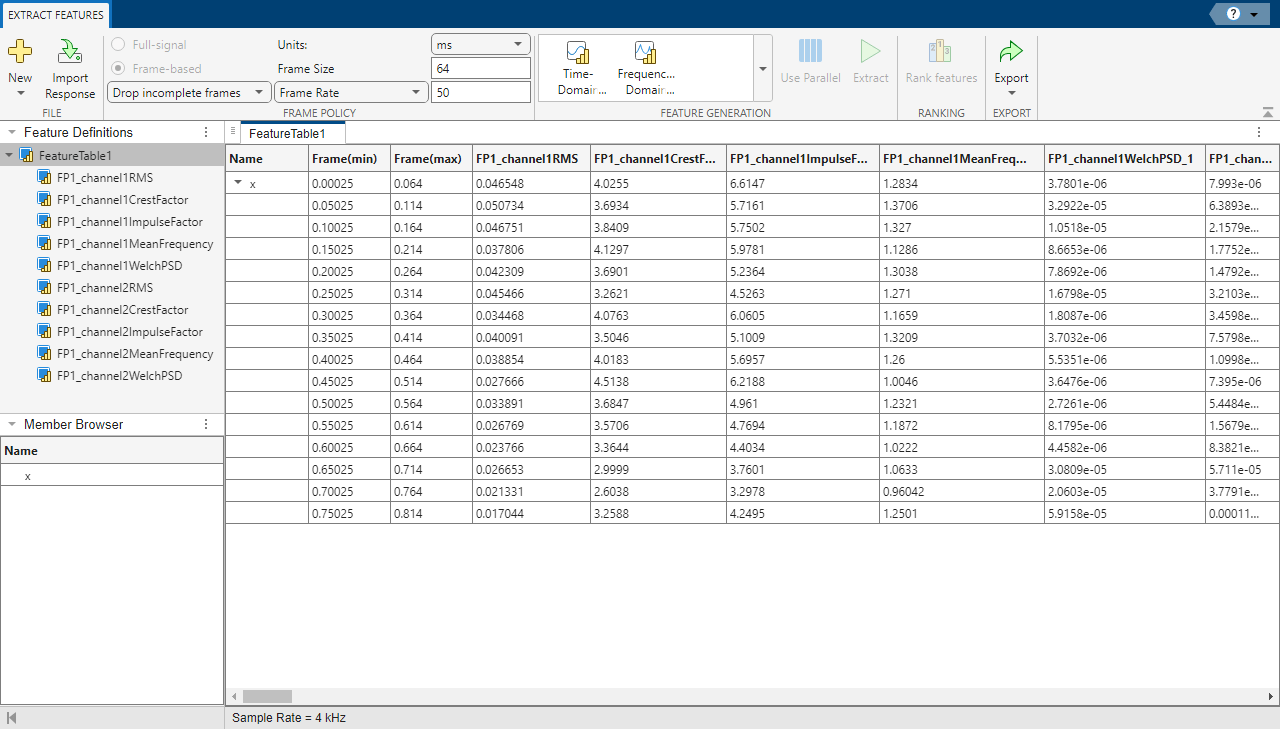Signal Feature Extractor
Description
Streamline signal feature extraction to use in machine learning models. Use Signal Feature Extractor to extract time-domain and frequency-domain features from a signal. You can use the extracted features to train a machine learning model or a deep-learning network.
Extract statistical, pulse metrics, and harmonic time-domain features
Extract statistical, bandwidth, and peak-based frequency-domain features
Use entire signals or frames
Use parallel computation to accelerate feature extraction
Rank signal features with feature-ranking algorithms for classification workflows
Export labeled signal sets and extracted features
Signal Feature Extractor saves data as labeledSignalSet
objects, MATLAB® tables, or matrices. You can use labeledSignalSet objects to
train a network, classifier, or analyze data and report statistics.
For more information, see Use Signal Feature Extractor App.
Open the Signal Feature Extractor App
MATLAB Toolstrip: On the Apps tab, under Signal Processing and Communications, click the app icon.
MATLAB command prompt: Enter
signalFeatureExtractor.
Examples
Programmatic Use
Extended Capabilities
Version History
Introduced in R2025a
See Also
Apps
- Signal Labeler | Classification Learner (Statistics and Machine Learning Toolbox) | Diagnostic Feature Designer (Predictive Maintenance Toolbox)
Objects
Blocks
- Time Feature Extractor (DSP System Toolbox)