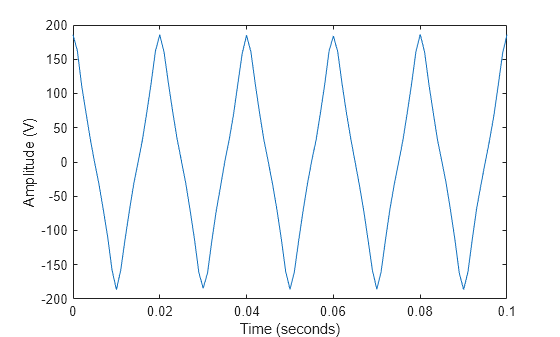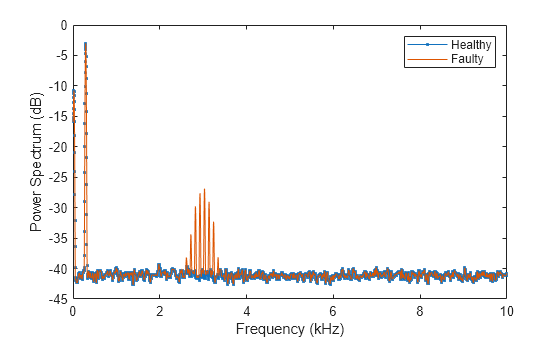signalTimeFeatureExtractor
Description
Use signalTimeFeatureExtractor to extract time-domain features
from a signal. You can use the extracted features to train a machine learning model or a deep
learning network.
Creation
Description
sFE = signalTimeFeatureExtractorsignalTimeFeatureExtractor object with default property values.
sFE = signalTimeFeatureExtractor(PropertyName=Value)signalTimeFeatureExtractor
object. For example,
sFE = signalTimeFeatureExtractor(FeatureFormat="table",Mean=true,THD=true)signalTimeFeatureExtractor object that extracts the mean and total harmonic distortion
(THD) of a signal and returns the features in table format.Properties
Object Functions
extract | Extract time-domain, frequency-domain, or time-frequency-domain features |
generateMATLABFunction | Create MATLAB function compatible with C/C++ code generation |
getScalarizationMethods | Get scalarization methods for domain-specific signal features |
setScalarizationMethods | Set scalarization methods for domain-specific signal features |
Examples
More About
Algorithms
Assume an input signal x sampled at a rate Fs, from
which to extract time-domain features. When you specify signal framing properties (FrameSize, FrameRate or FrameOverlapLength, and IncompleteFrameRule), the feature extractor sets up the signal partitioning
operation for x to extract features for each frame. This table shows the
equivalent syntaxes that signalTimeFeatureExtractor uses to partition the signal
x into frames of size fl, frame rate
fr or frame overlap length ol, and incomplete frame
rule ifr.
| Frame Specifications | Feature Extractor Object Specification | Signal Framing Operation Equivalency |
|---|---|---|
sFE = signalTimeFeatureExtractor( ... FrameSize=fl,FrameRate=fr, ... IncompleteFrameRule=ifr); |
xFrames = framesig(x,fl, ... OverlapLength=fl-fr, ... IncompleteFrameRule=ifr); | |
sFE = signalTimeFeatureExtractor( ... FrameSize=fl,FrameOverlapLength=ol, ... IncompleteFrameRule=ifr); |
xFrames = framesig(x,fl, ... OverlapLength=ol, ... IncompleteFrameRule=ifr); |
If you do not specify signal framing properties, signalTimeFeatureExtractor
considers x as a single-framed signal.
Given the single-framed input signal x and sample rate
Fs, this table lists the equivalent syntaxes for extracting features
using the signalTimeFeatureExtractor object and the individual feature extractor
functions.
| Features | Feature Extractor Object | Individual Feature Extractors |
|---|---|---|
|
sFE = signalTimeFeatureExtractor( ... SampleRate=Fs, ... Mean=true, ... RMS=true, ... StandardDeviation=true, ... ShapeFactor=true, ... SNR=true, ... THD=true, ... SINAD=true, ... PeakValue=true, ... CrestFactor=true, ... ClearanceFactor=true, ... ImpulseFactor=true); features = extract(sFE,x); |
features = [ ... mean(x) ... rms(x) ... std(x) ... rms(x)/mean(abs(x)) ... snr(x) ... thd(x) ... sinad(x) ... max(abs(x)) ... max(abs(x))/rms(x) ... max(abs(x))/mean(sqrt(abs(x)))^2 ... max(abs(x))/mean(abs(x)) ... ]; |
Note
To obtain the equivalent syntax for the feature extraction setup based on the
properties specified when you create the signalTimeFeatureExtractor object, use
generateMATLABFunction.
References
[1] Chan, Adrian D.C., and Geoffrey C. Green. 2007. "Myoelectric Control Development Toolbox." Paper presented at 30th Conference of the Canadian Medical & Biological Engineering Society, Toronto, Canada, 2007.