Identify and Redefine Entity Types
Identify entity types in the legacy model and redefine them in the new model.
In the old model, identify all Entity Generator blocks that feed each Entity Sink block.
In the model, from the Toolstrip, select Debug > Information Overlays > Base Data Types.
To see the attributes at each Entity Generator, Entity Sink, or other termination points of entity flow, hover over the entity label to display attribute associated with the entity. A popup window displays the attributes associated with the port.
Repeat this step for each block and note the attributes.
In the new model, add Entity Generator blocks to replace those in the legacy model.
In the model, in the Entity Generator block Entity type tab, define the entity type for each block with the full list of attributes for that block (found in step 3).
This example shows the redefined attributes,
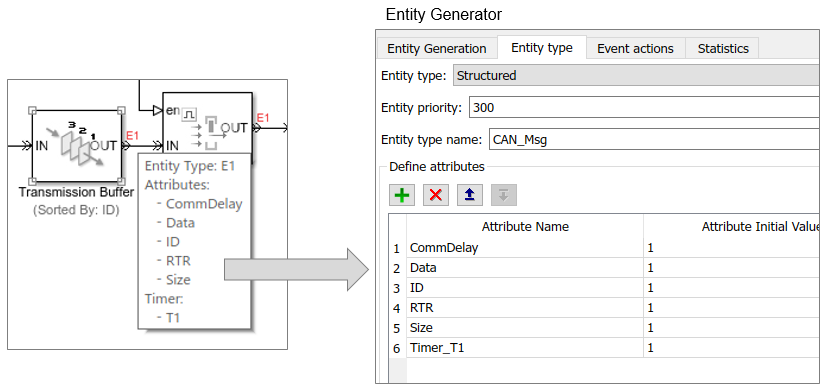
Once you define the entity types, return to Migration Workflow.