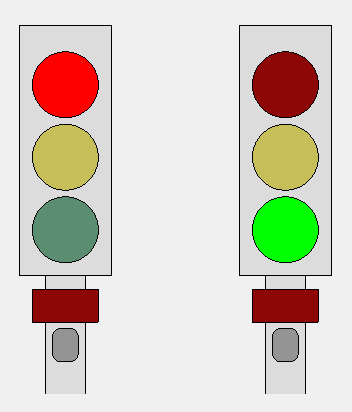Messaggi
Inviare, ricevere e inoltrare messaggi che trasportano dati per comunicare tra i grafici Stateflow® e altri componenti di Simulink® e SimEvents®. A differenza degli eventi, i messaggi vengono messi in coda finché il componente ricevente non può elaborarli. Per ulteriori informazioni sull'utilizzo dei messaggi in Simulink, vedere Simulink Messages Overview (Simulink).
Blocchi
| Sequence Viewer | Display messages, events, states, transitions, and functions between blocks during simulation |
Sintassi di Stateflow
Argomenti
- Communicate with Stateflow Charts by Sending Messages
Synchronize model components and share data by sending messages between Stateflow charts.
- Set Properties for a Message
Specify message properties by using the Property Inspector or the Model Explorer.
- Control Message Activity in Stateflow Charts
Send, receive, discard, or forward a Stateflow message.
- Send Messages with String Data
Communicate between charts by using messages with string data.
- Manage Symbols in the Stateflow Editor
Add, delete, and trace nongraphical objects.
- Use the Sequence Viewer to Visualize Messages, Events, and Entities
View the interchange of messages, events, and functions through the Sequence Viewer block.