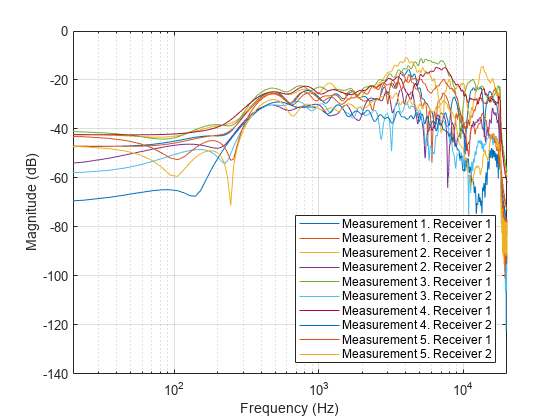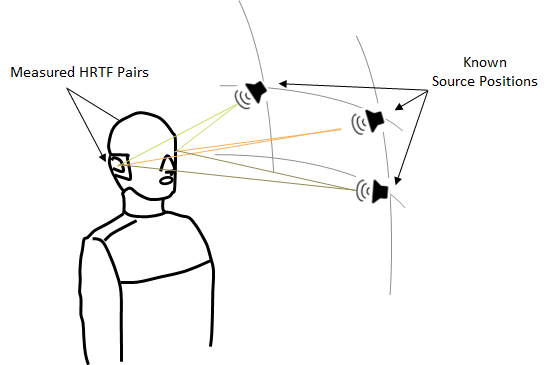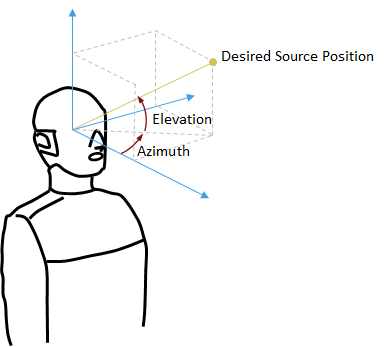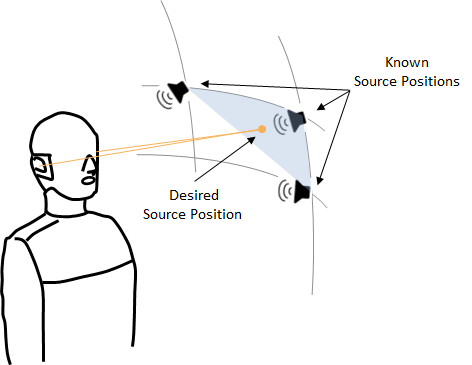interpolateHRTF
3-D head-related transfer function (HRTF) interpolation
Syntax
Description
interpolatedHRTF = interpolateHRTF(HRTF,sourcePositions,desiredSourcePositions)
interpolatedHRTF = interpolateHRTF(sofaObj,desiredSourcePositions)sofaObj.
interpolatedHRTF = interpolateHRTF(___,Name=Value)
interpolateHRTF(___) with no output arguments plots the
frequency response of the HRTF at the desired source positions.
Examples
Input Arguments
Name-Value Arguments
Output Arguments
More About
References
[1] F.P. Freeland, L.W.P. Biscainho and P.S.R. Diniz, "Interpolation of Head-Related Transfer Functions (HRTFS): A multi-source approach." 2004 12th European Signal Processing Conference. Vienna, 2004, pp. 1761–1764.
[2] Pulkki, Ville. "Virtual Sound Source Positioning Using Vector Based Amplitude Panning." Journal of Audio Engineering Society. Vol. 45. Issue 6, pp. 456–466.
[3] Majdak, P., Zotter, F. Brinkmann, F., De Muynke, J., Mihocic, M., and Noisternig, M., “Spatially Oriented Format for Acoustics 2.1: Introduction and Recent Advances.” Journal of the Audio Engineering Society 70, no. 7/8 (July 25, 2022): 565–84. https://doi.org/10.17743/jaes.2022.0026.
[4] Majdak, P., Carpentier, T., Nicol, R., Roginska, A., Suzuki, Y., Watanabe, K., Wierstorf, H., et al., “Spatially Oriented Format for Acoustics: A Data Exchange Format Representing Head-Related Transfer Functions.” In Proceedings of the 134th Convention of the Audio Engineering Society (AES), Paper 8880. Roma, Italy, 2013.
[5] AES69-2022. "AES standard for file exchange - Spatial acoustic data file format." Standard of the Audio Engineering Society.