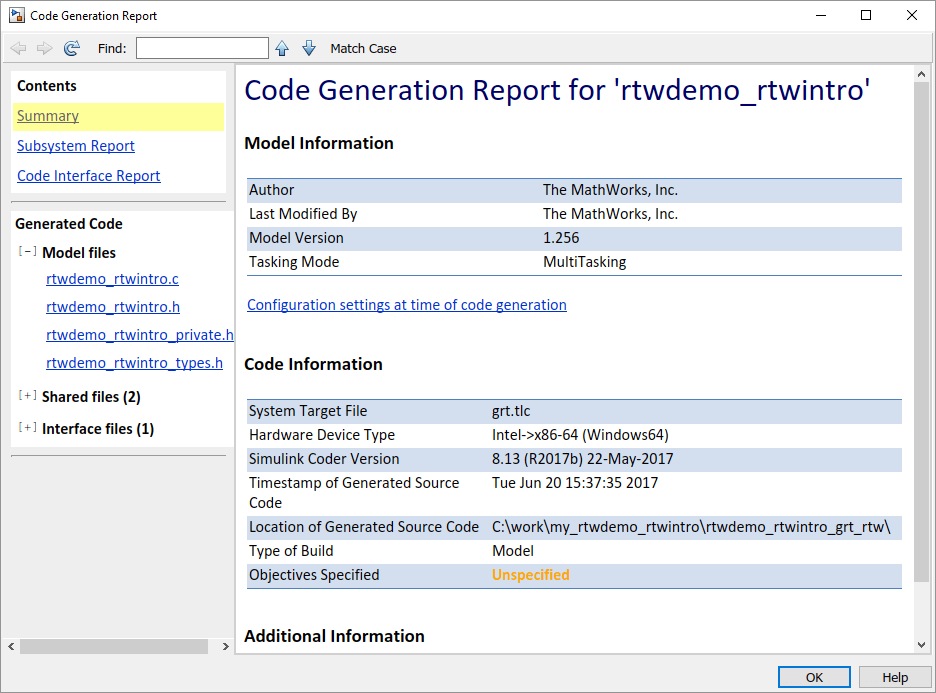Executable Program Generation
The following figure shows how the process for program building.

During the final stage of processing, the build process invokes the generated
makefile, model.mk, which in turn compiles
and links the generated code. On PC platforms, a batch file is created to invoke the
generated makefile. The batch file sets up the environment for invoking the
make utility and related compiler tools. To avoid recompiling C
files, the make utility performs date checking on the dependencies
between the object and C files; only out-of-date source files are compiled. Optionally,
the makefile can download the resulting executable image to your target hardware.
This stage is optional, as illustrated by the control logic in the preceding figure. You could choose to omit this stage (for example, if you are targeting an embedded microcontroller board).
To omit this stage of processing, in the Configuration Parameters dialog box, select the Generate code only check box. You can then cross-compile your code and download it to your target hardware.
If you also select the Create code generation report check box, the code generator produces an HTML report. To view the report, on the C Code tab, select Open Latest Report. This example is a code generation report for a generic real-time (GRT) system target file.