Prevent the Fixed-Point Tool from Overriding Integer Data Types
When performing data type override (DTO) on a selected system, the Fixed-Point Tool
overrides the output data types of each block in the system. The only blocks that are
never affected by DTO are blocks with boolean or enumerated output
data types, and blocks that are untouched by DTO by design (for example, lookup table
blocks). Depending on your application, you might want to preserve the data type of
certain signals, for example, blocks that represent indices.
To prevent the Fixed-Point Tool from overriding the data type of a specific block, set
the DataTypeOverride setting of the numeric type of the block to
Off.
Open the Block Parameters dialog box by double-clicking the block.
Under the Signal Attributes tab, in the Output data type field, specify the desired data type and set the et
DataTypeOverrideproperty toOff.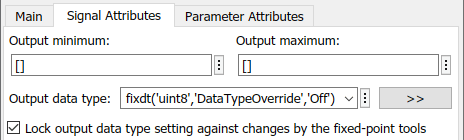
You can set this override to off at the command line by changing the Data Type
Override setting of a signal’s numerictype. In this example, the
output data type of this block remains a built-in uint8 even after
performing data type override.
Alternatively, you can prevent the Fixed-Point Tool from replacing the current data type by using the Lock output data type setting against changes by the fixed-point tools parameter that is available on many blocks.