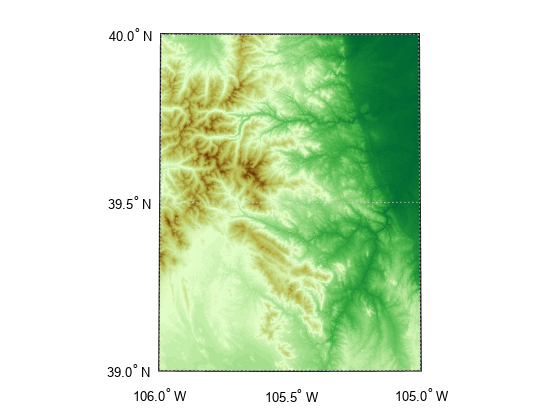geographicGrid
Description
[,
where lat,lon] = geographicGrid(R,gridOption)gridOption is 'gridvectors', returns
lat and lon as vectors. The coordinates of
raster element (i,j) are (lat(i),lon(j)). The default
for gridOption is 'fullgrid', which returns
lat and lon as 2-D arrays.
Examples
Input Arguments
Output Arguments
Version History
Introduced in R2021a