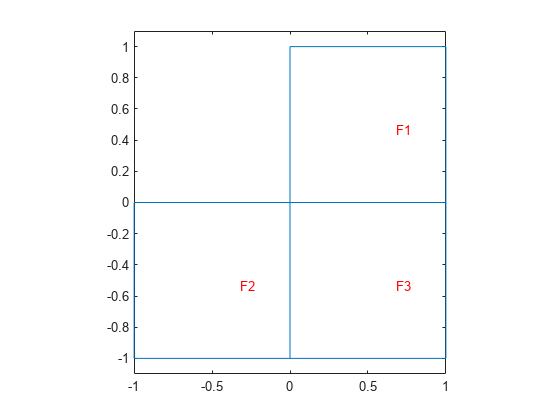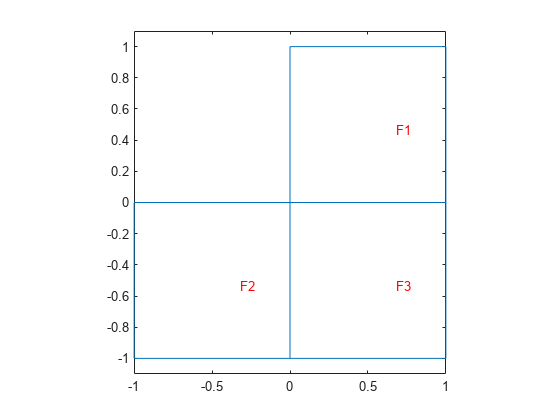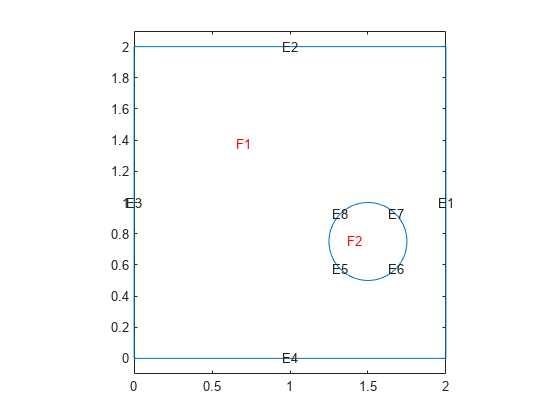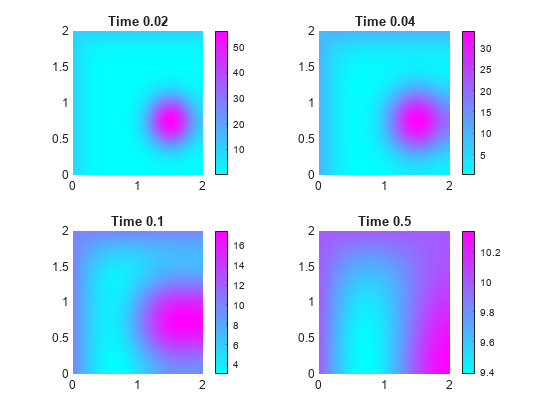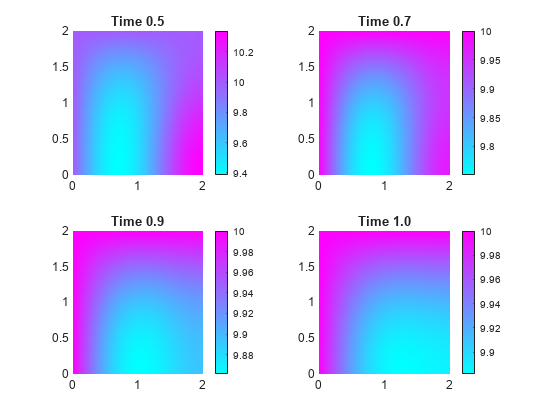setInitialConditions
Give initial conditions or initial solution
Syntax
Description
setInitialConditions(___,
sets initial conditions on a geometry region using any of the arguments in the
previous syntaxes.RegionType,RegionID)
ic = setInitialConditions(___)
Examples
Input Arguments
Output Arguments
Tips
To ensure that the model has the correct
TimeDependentproperty setting, if possible specify coefficients before setting initial conditions.To avoid assigning initial conditions to a wrong region, ensure that you are using the correct geometric region IDs by plotting and visually inspecting the geometry.