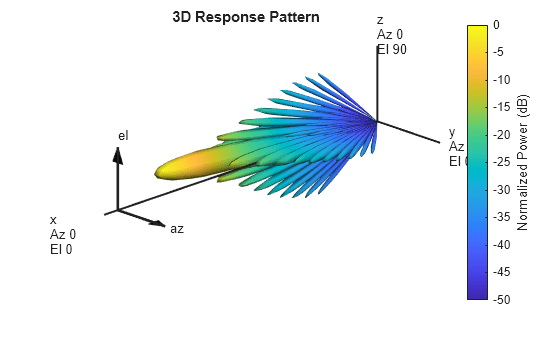phased.RISReflector
Description
phased.RISReflector creates a narrowband rectangular Reconfigurable Intelligent
Surface (RIS) reflector System object™. The object reflects narrowband signals in specified directions using a RIS
surface.
To create and use a phased.RISReflector System object:
Create the
phased.RISReflectorobject and set its properties.Call the object with arguments, as if it were a function.
To learn more about how System objects work, see What Are System Objects?
Creation
Description
reflector = phased.RISReflectorphased.RISReflector
System object, reflector, with default property values.
reflector = phased.RISReflector(Name=Value)phased.RISReflector
System object with each specified property Name set to the specified
Value.
Specify optional pairs of arguments as
Name1=Value1,...,NameN=ValueN, where Name is
the argument name and Value is the corresponding value.
Name-value arguments must appear after other arguments, but the order of the
pairs does not matter.
Properties
Usage
Description
Input Arguments
Output Arguments
Object Functions
To use an object function, specify the
System object as the first input argument. For
example, to release system resources of a System object named obj, use
this syntax:
release(obj)
Examples
Extended Capabilities
Version History
Introduced in R2025a