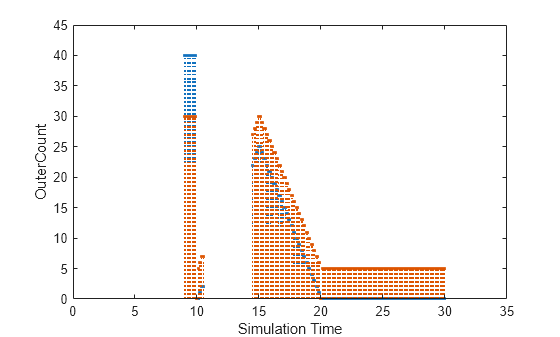Salvataggio dei dati di runtime dalla simulazione
Durante la simulazione è possibile salvare i dati della simulazione nell'area di lavoro di MATLAB® o in un file, compreso un file MLDATX, un file MAT o un file Excel®, per poterli recuperare e rielaborare successivamente. I dati di simulazione possono includere qualsiasi combinazione di dati di output, di segnale, di tempo, di stato e di registrazione dell'archivio di dati.
Il salvataggio dei dati di simulazione in formato Dataset semplifica la post-elaborazione, fornendo un formato comune per i risultati di diverse tecniche di registrazione. Utilizzando il formato Dataset, i dati vengono memorizzati come oggetti di MATLAB timeseries o timetable, che possono essere elaborati con MATLAB.
Per determinare quale approccio utilizzare per la registrazione dei dati, vedere Save Simulation Data.
Blocchi
| Outport | Create output port for subsystem or external output |
| Record | View and log data to the workspace, a file, or both (Da R2021a) |
| To File | Write data to file |
| To Workspace | Registrare i dati nel workspace dal modello di Simulink |
Strumenti
| Instrumentation Properties | View and edit logging and visualization properties for logged signal |
| Signal Properties | View and edit signal properties |
| Simulation Data Inspector | Esaminare e confrontare i dati e i risultati della simulazione per validare e iterare i progetti dei modelli |
| Simulink Signal Logging Selector | View signal logging configuration and override signal logging settings |
Funzioni
Oggetti
Impostazioni modello
Argomenti
Dati di simulazione
- Save Simulation Data
Save simulation data for analyzing and debugging a model. - View and Access Logged Simulation Data
View and access saved simulation data for a completed or paused simulation. - Data Format for Logged Simulation Data
You can use many formats for logged data, includingDataset, MATLABtimeseries, arrays, and structures. Supported data formats vary between different logging techniques. However,Datasetformat is available for all logging techniques. - Log Data to the Workspace and a File Using the Record Block
Use the Record block to log data to the workspace, to a file, or to both the workspace and a file. - Convert Data to Dataset Format
To convert a workspace variable that contains data that was logged in a format other thanDatasetformat to useDatasetformat, use aSimulink.SimulationData.Datasetconstructor. - Samples to Export for Variable-Step Solvers
Control how much output the simulation generates when your model uses a variable-step solver. Use the Output options configuration parameter.
Registrazione del segnale
- Save Signal Data Using Signal Logging
Capture signal data from a simulation by marking signals you want to log in the model. - Override Signal Logging Settings
For a specific simulation run, override the signal logging settings for individual signals marked for logging. - View the Signal Logging Configuration
View the signals that are marked for signal logging. - Visualize and Access Signal Logging Data
View and access the signal logging data for a completed or paused simulation. - Access Logged Signals with Spaces and Newlines in Logged Names
Access logged signals with names that contain spaces or newlines.
Megadati
- Work with Big Data for Simulations
Log, load, and analyze big data for simulations. - Limit the Size of Logged Data
Choose among several strategies to limit the size of logged data. - Specify Signal Values to Log
Specify which signal values to log during simulation. - Log Data to Persistent Storage
Store logged simulation data to persistent storage in a MAT file. - Export Data to Parquet File Using Record Block
Use the Record block to export data to a Parquet file. - Analyze Big Data from a Simulation
Access simulation data logged to persistent storage for analysis in MATLAB.
Stato della simulazione
- Save Block States and Simulation Operating Points
Learn how you can use state information logged from simulation and decide how to log states and operating points. - Save State Information
Save state information for logged states.
Archivi di dati
- Log Data Stores
Configure a data store for logging so that you can view the data stored in a simulation run.