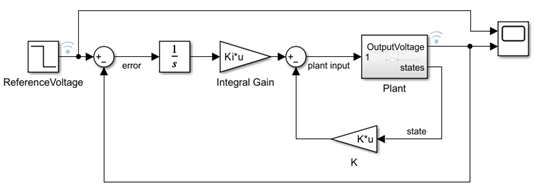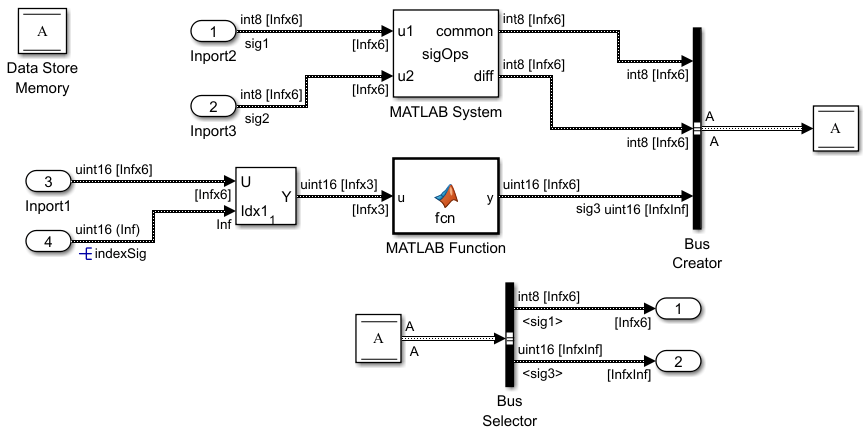Segnali
I segnali trasmettono i dati tra due blocchi in una simulazione. I dati possono essere l'output calcolato di un blocco o semplicemente un messaggio. I valori dei segnali vengono calcolati in tutti i punti durante il tempo di simulazione. È possibile visualizzare i dati e le proprietà del segnale durante e dopo la simulazione, vedere i valori in tempo reale su un diagramma a blocchi o registrare i valori come variabili nell'area di lavoro. Inoltre, è possibile esportare i segnali in un file o in un'area di lavoro per eseguire ulteriori indagini.
È possibile controllare il comportamento matematico di un modello specificando le caratteristiche del segnale, come il tipo di dati numerici, il valore iniziale e l'intervallo di valori. Per ulteriori informazioni, vedere Signal Basics.
Blocchi
Funzioni
Oggetti
sltrace.Graph | Signal path traced using sltrace function (Da R2021b) |
Strumenti
| Signal Properties | View and edit signal properties |
| Instrumentation Properties | View and edit logging and visualization properties for logged signal |
| Property Inspector | Edit parameters and properties for any Simulink model element |
| Model Data Editor | Inspect and edit data items (signals, parameters, and states) in a table that you can sort, group, and filter |
| Component Interface View | Display component interfaces to trace port connections and author ports |
Impostazioni modello
Argomenti
Come iniziare con i segnali
- Signal Basics
Create, configure, identify, and test signals. - Signal Types
Learn about different types of signals, such as control signals and composite signals. - Signal Groups
Test or debug models by creating interchangeable groups of signal data.
Proprietà del segnale
- Investigate Signal Values
Initialize, access, and view the values that signals have during a simulation run. - Specify Signal Ranges
Specify the minimum and maximum value that a signal can attain during simulation. Fully specify your design and optimize data types and the generated code by specifying the minimum and maximum value that a signal can attain during simulation. - Determine Signal Dimensions
Inspect and control signal dimensionality. - How Simulink Propagates Signal Properties in a Model
Inspect how Simulink® propagates signal properties in a model. - Initialize Signals and Discrete States
Some systems contain signals and states whose initial values you must specify, for example, the starting position and velocity of a bouncing ball. - Configure Signals as Test Points
Use test points to exclude signal lines from optimizations which enables you to access the simulation data. - Specify Common Set of Signal Properties as Value Type
Create a reusable value type for common signal properties, such as the application-specific signal properties of wind velocity. (Da R2021b)
Visualizzazione delle proprietà del segnale
- Highlight Signal Sources and Destinations
Trace a signal to its source or destination while debugging or exploring a model. - View Signal Values Using Port Value Labels
View signal values in the block diagram during simulation to understand, analyze, and debug your model. - Display Signal Attributes
Improve model readability by displaying signal attributes, such as data types and dimensions, in the block diagram. - Signal Label Propagation
Name a signal to identify and access it more easily. Take advantage of signal label propagation to reduce the effort of naming a signal that crosses system boundaries. - Trace Connections and Author Ports Using Component Interface View
Display component interfaces to trace port connections and author ports.
Segnali di dimensione variabile
- Variable-Size Signal Basics
Create a variable-size signal whose size and values can change during a simulation. - Inspect Variable-Size Signals on Simulink Models
Inspect example models that show how to use variable-size signals. - Unbounded Variable-Size Signals
Model unknown size data using dynamic arrays.