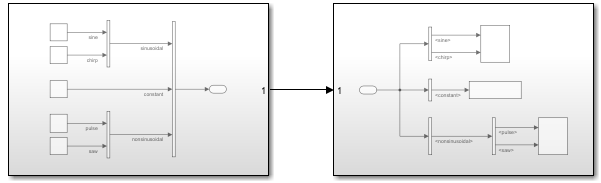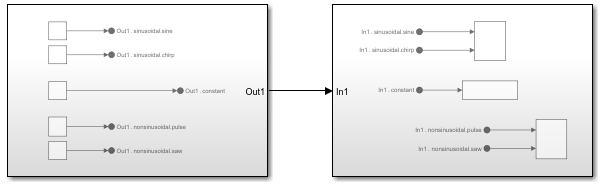simplifyInterfacesWithBusPorts
Description
simplifyInterfacesWithBusPorts( updates
the model or subsystem file specified by file)file to use bus element ports
for buses at the model and subsystem interfaces. The bus element ports replace input or
output ports that connect to Bus Selector or Bus Creator
blocks.
The function does not update referenced model interfaces.
Examples
Input Arguments
Tips
To convert one port at a time, see
createBusPort.To convert ports interactively, see Simplify Subsystem and Model Interfaces with Bus Element Ports.
Version History
Introduced in R2025a