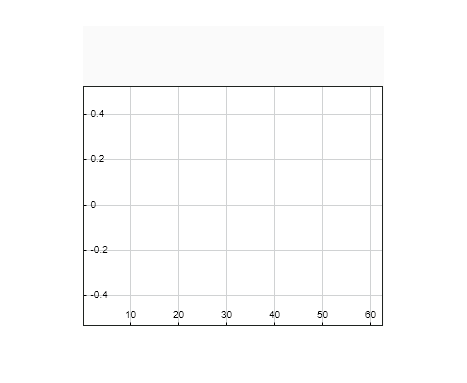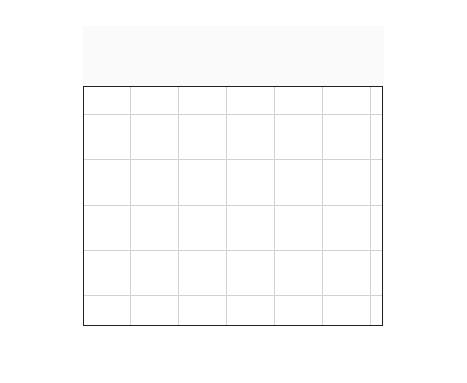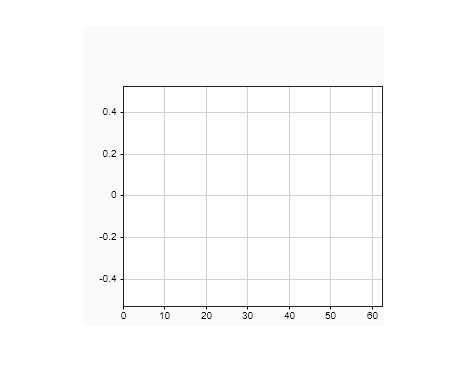Simulink.sdi.setTicksPosition
Configure position for tick marks on time plots in the Simulation Data Inspector
Description
Simulink.sdi.setTicksPosition( sets
the location of tick marks on time plots in the Simulation Data Inspector according to the
input, position)position. The function configures the Ticks
setting on the Time Plot section of the Visualization
Settings in the Simulation Data Inspector. The setting applies to all time
plots in the layout. By default, the Simulation Data Inspector displays tick marks on the
outside of the plot area.
Examples
Input Arguments
Version History
Introduced in R2019b