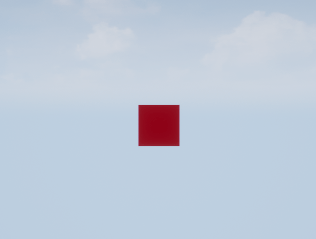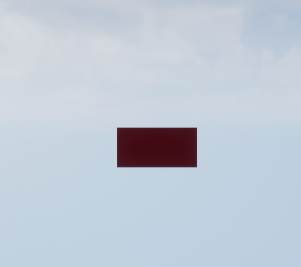createViewpoint
Description
createViewpoint( creates a view of the
3D environment specified by world)world, with default values. This function
creates a Viewpoint object to define the view and saves the view as a
field in the viewpoint structure. Access the fields in the viewpoint structure using the
Viewpoints property of the sim3d.World
object.
If you do not create a viewpoint, then the Simulation 3D Viewer window displays the
default view of the 3D environment from the field Default in the
viewpoint structure. To set the created view as the view for the 3D environment in the
Simulation 3D Viewer window, use the setView function.
You can use the arrow keys and pointer to navigate in the environment.
createViewpoint(
specifies additional options using one or more name-value arguments to create a custom view
of the world,Name=Value)sim3d.World object specified by world. You
can also use the name-value arguments to set the properties of the
Viewpoint object. For example, to create a viewpoint named
View1 at (5,0,2), set Name to
View1 and Translation to [5 0
2].
Examples
Input Arguments
Name-Value Arguments
Version History
Introduced in R2025a