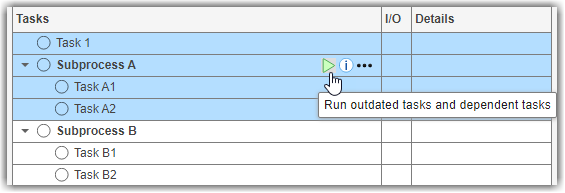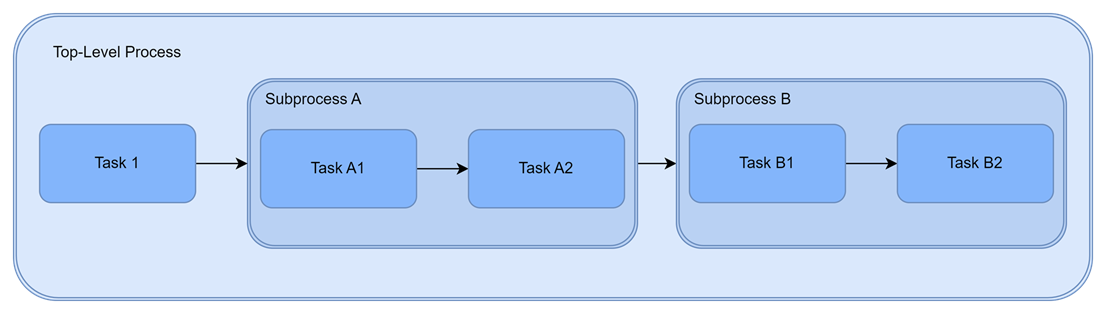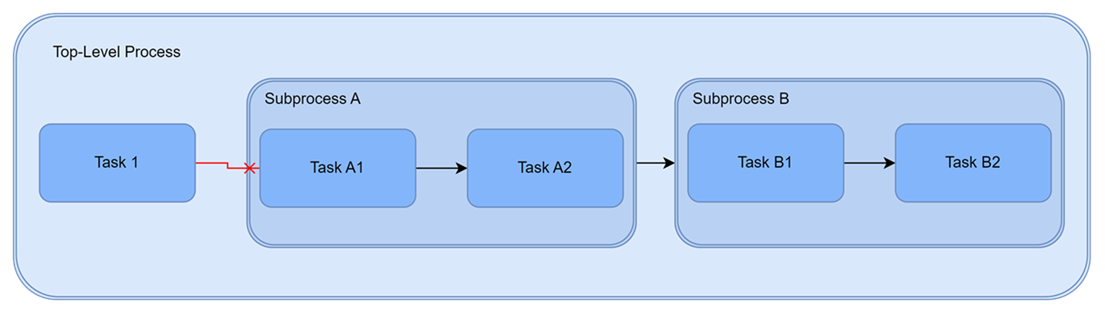padv.Subprocess
Group of tasks and subprocesses in process
Description
A padv.Subprocess object represents a group of tasks and
subprocesses in your process. You can have multiple processes inside your process model. In
your process model, use the object functions addTask and
addSubprocess to group tasks and other subprocesses inside your
subprocess. You can specify a dependency between tasks or a desired execution order by using
either dependsOn or runsAfter. Use
dependsOn when a subprocess cannot start without another task or
subprocess finishing first. Otherwise, if you only want to specify a preferred execution
order, you can use runsAfter instead.
Creation
Description
subprocessObject = padv.Subprocess(Name)Name, in a process. Each subprocess in
a process must have a unique Name.
subprocessObject = padv.Subprocess(___,Name=Value)padv.Subprocess("mySubprocess",Title="My Subprocess") creates a
subprocess with the title My Subprocess in Process
Advisor.
Specify optional pairs of arguments as
Name1=Value1,...,NameN=ValueN, where Name is
the argument name and Value is the corresponding value.
Name-value arguments must appear after other arguments, but the order of the
pairs does not matter.
Properties
Object Functions
addTask | Add task to subprocess object. See Group Tasks with Subprocesses. addTask(subprocessObject, taskNameOrInstance) |
addSubprocess | Add subprocess to subprocess object. addSubprocess(subprocessObject, subprocessNameOrInstance) |
dependsOn | Specify tasks or subprocesses that the subprocess object depends on. See Group Tasks with Subprocesses. dependsOn(subprocessObject,PREDECESSORS) |
runsAfter | Specify tasks or subprocesses that the subprocess object runs after. runsAfter(subprocessObject,PREDECESSORS) |