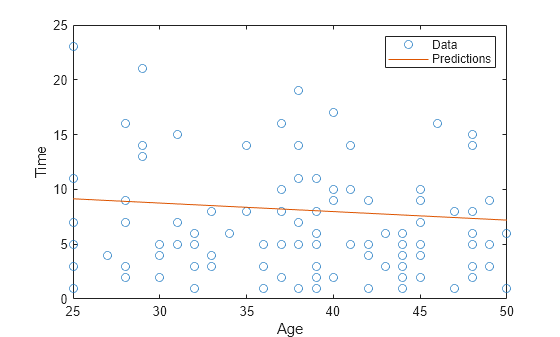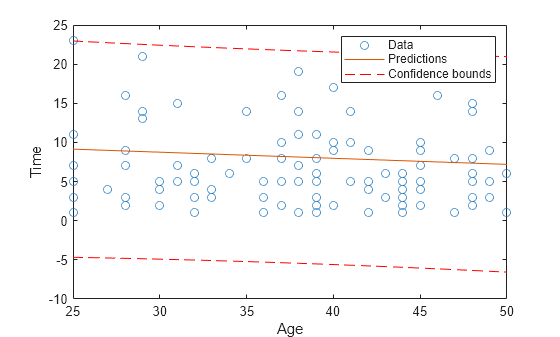predict
Description
[___]
= predict(
specifies additional options using one or more name-value arguments. For example, you can
specify the significance level of the confidence interval and the prediction type.mdl,Xnew,Name=Value)
Examples
Input Arguments
Name-Value Arguments
Output Arguments
Alternative Functionality
The
fevalfunction returns the same predictions as thepredictfunction. Thefevalfunction can take multiple input arguments, with one input for each predictor variable, which is simpler to use with a model created from a table or dataset array. Note thatfevaldoes not give confidence intervals on its predictions.The
randomfunction returns predictions with added noise.Use the
plotSlicefunction to create a figure that contains a series of plots, each representing a slice through the predicted regression surface. Each plot shows the fitted response values as a function of a single predictor variable, with the other predictor variables held constant.
Version History
Introduced in R2025a
See Also
fitlmcens | CensoredLinearModel | CompactCensoredLinearModel | feval | random | plotSlice