Risultati per
I'm please to announce this new MATLAB Central feature for posting community highlights. This new channel will:
- Allow MathWorks and the community leaders to easily post newsworthy items to the community
- Allow community visitors to respond to these posts with Likes and Replies
- Allow anyone to follow/subscribe the channel so they can be notified of new posts
What do we mean by newsworthy? In short, this means anything we think some or all of the community might like to know. Here are some examples of what we’re thinking about posting to this new channel.
- New or upcoming community features or events
- User highlights (e.g. examples of good behavior, interesting posts)
- Interesting content (e.g. File Exchange pick of the week submissions)
- Release notes and new features
- Polls (future)
New highlights will appear on the community home page at the time they are posted and all past highlights can be found by going to the community home page and clicking the Highlights link in the right column.
As always, let us know what you think by liking this post or commenting below.

The following is a list of updates and new features for MATLAB Central, including MATLAB Answers, File Exchange, Blogs, and Cody.
New Features
Profile search - A global community profile search has been added. The search field on community profile pages has been updated from a standard content search to a user profile search. This improvement makes it easier to find community members across all MATLAB Central. Previously one had to search the Answers contributors , File Exchange authors , and Cody players page when looking for a user profile.
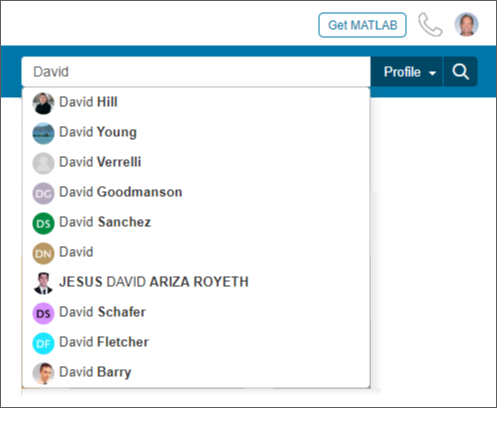
Last seen - We have added a 'last seen' timestamp to community profiles which displays the date of a person's last visit to MATLAB Central. This can be a relevant bit of information and help determine how recent someone has been active in the community.
Answers pages design update - Answers Q&A pages have been updated to remove extra white space. This update includes smaller sized avatars, and position changes for the voting and content actions among other small changes. All these changes also help improve the mobile experience as well.
Original poster styles - Original poster styles have been introduced in Answers. When a question author participates in a Q&A thread their comments or answers will be styled with a blue background and left border so they're easily discernable from other contributors.
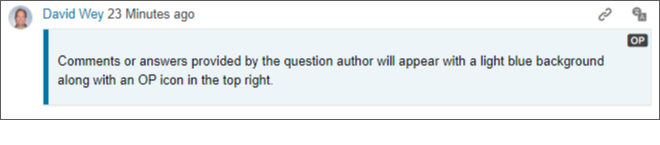
File Exchange data in monthly emails - File Exchange stats will be included in the monthly email we send to contributors who've participated in the community on any given month.
Trending content algorithm - The MATLAB Central home page trending content algorithm has been updated to look at content activity over a shorter period of time resulting in a more dynamic feed.
Walter Roberson does it again by winning the coveted MOST ACCEPTED answers badge for all his contributions in MATLAB Answers this past year. Walter has won this badge every year since 2015. It was way back in 2014 when Image Analyst out paced Walter and was awarded the badge.
There are 10 community members who have achieved the Top Downloads badge for their popular File Exchange submissions in 2019. Do you recognize any of these names? There's a good chance you've used one or more of their toolboxes or scripts in your work if you're a frequent visitor to File Exchange, if you're not you might want to check out what they've posted, it may save you a lot of time writing your own code.
--------------------- Top Downloads Badge Winners -----------------
- Diego Barragán
- Dirk-Jan Kroon
- Yi Cao
- John D'Errico
- Yair Altman
- Giampiero Campa
- Michael Kleder
- Dr. Siva Malla
- Antonio Trujillo-Ortiz
- Brett Shoelson
Congratulations to all these winners and a giant THANK YOU for all they've done this past year to help everyone in the MATLAB Central community!

We are happy to announce that virtual badges can now be achieved for participating in MATLAB Central File Exchange . We have 30 badges that anyone can achieve, which will also boost your community profile. Some badges are relatively simple to get while others will depend on how useful your submissions are to others in the community. Check out Ned Gulley's blog post for a great introduction.

Explore resources, ask questions, and discuss topics related to using Simulink to apply power electronics control to Electric Vehicles, Renewable Energy, Battery Systems, Power Conversion, and Motor Control. This is the 3rd MATLAB Central community, after Maker and SimBiology , and is moderated by Tony Lennon . Tony is the Power Electronics Marketing Manager at MathWorks.
Visit the community here . As always, let us know what you think by liking this post or commenting below.

Actually i have chosen the DC link capacitance in my inverter circuit. i wanted to know how to perform a simulation of it in MATLAB and to check the affecting parameters when the capacitance is varied and obtain a 3D graph.
I have simulated the photovoltaic (PV) module on Simulink as in my simulation. I want to transfer the signals of I-V scope into the plot in Matlab. But the scope do not show the voltage value on the X-axis. Instead, the X-axis shows the time. As a result, when I use the data saved in Matlab workspace, I just get the current-time plot instead of current-voltage plot. How can I fix this problem ? ( The current-time plot is the same as the I-V characteristic in datasheet of the PV panel, but the X-axis expresses the time value. I want to change it into voltage value)
hi MPPT on the designed bosst circuit does not work correctly. can you help?
From where i can start to learn . Please suggest a particular topic or lectures.
Hi,Everyone,I am new member here. I want to learn simulation on projects. Please suggest, from where i can start Simulink easily and learn from Basics to Advance level.
have anyone use multiobjective function optimization via PSO namely MOPSO ?? I need some help
Hello Everyone,
I would like to perform the cross correlation function (crosscorr (y1,y2)) for my data but donot have the Econometrics Toolbox to compute this. Can someone in here help me to get this toolbox or else show me where I could get one?
many thanks, Tobias
Hi. I'm new to matlab. I'm a hobbyst, not a company or anything like this. I brought MATLAB personal with some modules and I'll use to learn FPGA with ZedBoard + AD9361. I know that this board (both) are supported by simulink and I'll test/learn using simulink and block-design. My plan is to make an FM transmitter (for start) when my boards arrive (already brought, still waiting delivery). After that, my plan is to make an receiver and then, do the same receiver, but using another frontend (including ADC). So my question is: imagine that I have plugged in another ADC into my ZedBoard (let's say AD9226), is possible to read this ADC in simulink, like AD9361 does? If yes, how? Where can I find any article or tutorial about this?
Even further: if I want to generate HDL code in the future (using HDL Coder), how can I integrate this 'custom' AD for code generation?
PS: I know that I can't buy HDL Coder for personal. My plan is to use trial for testing, since I'm using just for learning.
Thank you.
I am trying to design the outer voltage loop of the inverter but i am unable to remove the 5,7th harmonics from the capacitor voltage as i am trying to supply nonlinear load. The file is in matlab2018b.
Model-Based Design speeds up developing embedded software for controllers in power electronics-based systems. Wherever you plan to use digital controls, you can use Model-Based Design to develop, test, and implement your algorithms. You can learn more about Model-Based Design in this white paper .
1.When I am trying to code my TMS320F28379D for running a three phase grid tied plant as per the attached image a scope in "SYNCHRONOUS SYSTEM " is showing perfect result but the result is not getting transferred to the "PI_Controller_ISR ".I have concluded this after I have connected the scope at the signal which is entering the "PI_Controller_ISR " subsystem (Inside the subsystem). I am trying to do this in MATLAB 2018B AND F28379D LAUNCHPAD.I am attaching the MATLAB fILE with this help request.Kindly resolve the issue. 2. I have been working on how to send the ADC signal from the C2000 MCU to the Host by seeing the video of** f28379D_DCDC_Buck** in external Mode, but when I downloaded the file and tried to run it by setting the parameters in the HARDWARE IMPLEMETATION pane it is showing me the error message. " Error evaluating 'InitFcn' callback of C28x SCI Receive block (mask) 'c28379Dpmsmfocdual_cpu1_ert/Serial Receive/SCI Receive'. Callback string is 'c28xsci_callback('renderDisplay') validateC280xSCI('Rx'); codertarget.registry.registerC280xSCIRxBlocks(gcb);
' Caused by: The SCI module A is already used by another block or by External Mode." Kindly resolve these issues.
Please send me some plant digital twin simulink model for productive maintenance.
i want to model LI+ battery , i referred to matlab model https://www.mathworks.com/matlabcentral/mlc-downloads/downloads/submissions/36019/versions/29/download/zip but not able to understand how to make simscape battery parametrs(like R C ), anybody can help ??
Lithium-ion batteries play an important role in the success of electric vehicles, energy storage, and a host of other devices and equipment in our daily lives. Read the announcement here.
Learn more about how MathWorks enables the use of Lithium-ion battery technology
