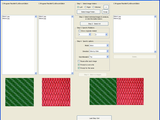Stitch
This utility can stitch or average two images together into a single image. Brings up a GUI to allow use to select two images from listboxes, select whether they want them stitched side-by-side, or over-and-under, where to place smaller images in the event of size mismatches (for example in the center or the upper left), and allows them to rotate one or both images by 90 or 180 degrees. It can process a single pair of images, or batch process a number of selected pairs.
Besides images, it can also process sound files of ".wav" format. For .WAV format sound files, it can stitch them together (concatenate them). It does not blend (average) two wav files together (in this version).
This should work with much older versions of MATLAB (than R2009b), as long as you have the Image Processing Toolbox.
Cita come
Mark Hayworth (2024). Stitch (https://www.mathworks.com/matlabcentral/fileexchange/25797-stitch), MATLAB Central File Exchange. Recuperato .
Compatibilità della release di MATLAB
Compatibilità della piattaforma
Windows macOS LinuxCategorie
- Image Processing and Computer Vision > Image Processing Toolbox > Image Filtering and Enhancement > Image Arithmetic >
Tag
Community Treasure Hunt
Find the treasures in MATLAB Central and discover how the community can help you!
Start Hunting!Scopri Live Editor
Crea script con codice, output e testo formattato in un unico documento eseguibile.
| Versione | Pubblicato | Note della release | |
|---|---|---|---|
| 1.3.0.0 | Got rid of version, an output of fileparts() that used to be provided, but is now no longer returned by fileparts(). |
||
| 1.1.0.0 | 1. Fixed small bug in the blending images routine. 2. Added Brett Shoelson's trick to change Current Folder to the m-file's folder. |
||
| 1.0.0.0 |