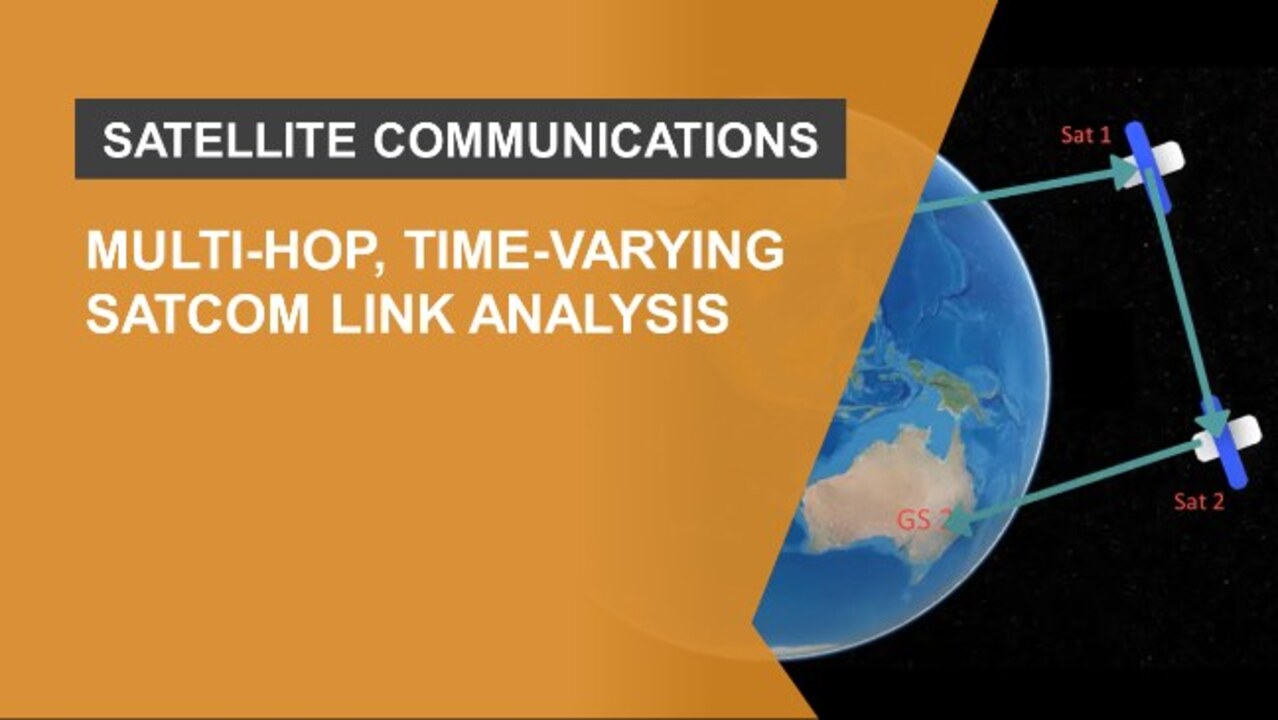Multi-Hop, Time-Varying SatCom Link Analysis
Use Satellite Communications Toolbox™ to create a satellite scenario that models a multi-hop link with two satellites and two ground stations.
With Satellite Communications Toolbox, you can:
- Specify the satellite orbits using standard orbital elements such as semimajor axis, eccentricity, and inclination.
- Model transmitters, receivers, and steerable gimbals for the satellites and ground stations.
- Populate the transmitters and receivers with gaussian antennas.
- Specify the pointing of each transmit and receive antenna to maximize the received power at each node in the link.
- Use a free space path loss model to calculate the received Eb/No at each node in the link.
- Propagate the orbits for a day and calculate when the multi-hop link closes.
- Show the link closures graphically with a three-dimensional view of the earth.
- Show them textually, in a table that lists the beginning and end times of each link closure throughout the day.
- Use the Satellite Scenario Viewer to play the scenario animation at any desired speed, to rewind the animation, to pause it, and to jump to any point in the timeline.
Published: 7 May 2021
Featured Product