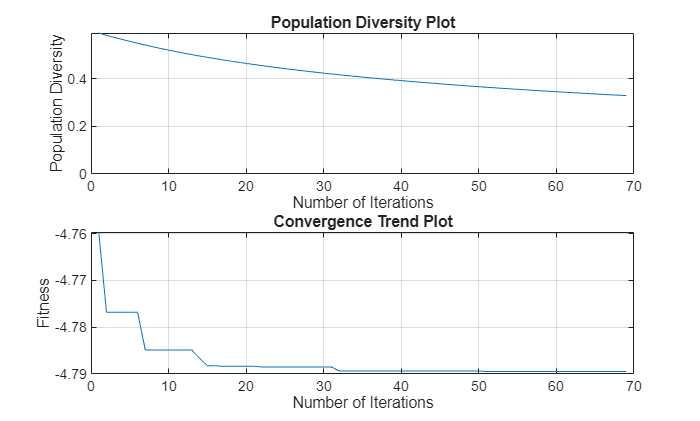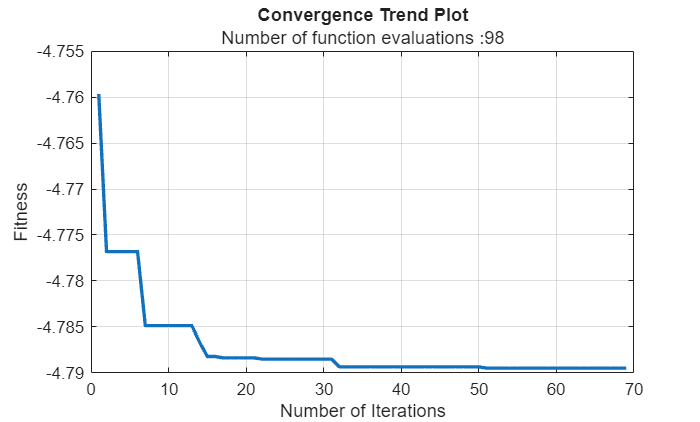OptimizerSADEA
Description
Use the OptimizerSADEA object to create a SADEA optimizer. Use the
object properties and functions set up and tune the optimizer parameters, and integrate the
SADEA optimizer as a black box into your workflow using a function handle.
You can use the SADEA optimizer for moderate-dimensional global optimization problems (with 30 or fewer design variables) where function evaluations are costly. It is particularly effective for applications such as optimizing antenna designs with limited tunable parameters, wideband or multi-band antenna optimization, and multi-objective optimization.
The SADEA optimizer aims to find a local minimum of the objective function across several design variables within a bounded domain. For more information, see optimization algorithms.
Creation
Description
s = OptimizerSADEA(bounds)bounds.
s = OptimizerSADEA(bounds,PropertyName=Value)PropertyName is the property
name and Value is the corresponding value. You can specify the
name-value arguments in any order as
PropertyName1=Value1,...,PropertyNameN=ValueN. Properties that you
do not specify retain their default values.
For example, s = OptimizerSADEA([1;3],UseParallel=1) creates a
SADEA optimizer object with a single design variable with a lower bound of 1 and upper
bound of 3 and uses a parallel pool for optimization.
Input Arguments
Properties
Object Functions
checkExitCondition | Check exit status of optimizer |
defineInitialPopulation | Set initial population size |
getBestMemberData | View best member data after optimization |
getInitializationData | View optimizer member data at initialization |
getIterationData | View optimization data for completed iterations |
getNumberOfEvaluations | Get number of function evaluations performed |
isConverged | Check convergence status of optimizer |
isFunctionEvaluationsExhausted | Check function evaluations completion status |
optimize | Optimize custom evaluation function using specified parameters |
optimizeWithPlots | Optimize custom evaluation function and plot population density and convergence |
performRestore | Restore optimizer parameters to values from the previous successful iteration |
setMaxFunctionEvaluations | Set upper limit for number of function evaluations |
showConvergenceTrend | Plot optimization convergence trend |
Examples
Version History
Introduced in R2025a