optimizeWithPlots
Optimize custom evaluation function and plot population density and convergence
Since R2025a
Description
opt = optimizeWithPlots(obj,iterations)obj using the number of iterations in iterations and
plots the population density and convergence.
Examples
Create a dipole antenna resonating at 75 MHz and calculate its maximum directivity.
Choose its length and width as design variables. Provide lower and upper bounds of length and width.
referenceAnt = design(dipole,75e6); InitialDirectivity = max(max(pattern(referenceAnt,75e6)))
InitialDirectivity = 2.1002
Bounds = [3 0.11; 7 0.13];
Use the SADEA optimizer to optimize this dipole antenna for its directivity. Specify an evaluation function for optimization using the CustomEvaluationFunction property of the OptimizerSADEA object. The evaluation function used in this example is defined at the end of this example.
s = OptimizerSADEA(Bounds); s.CustomEvaluationFunction = @customEvaluationOnlyObjective;
Run the optimization for 100 iterations.
figure s.optimizeWithPlots(100);
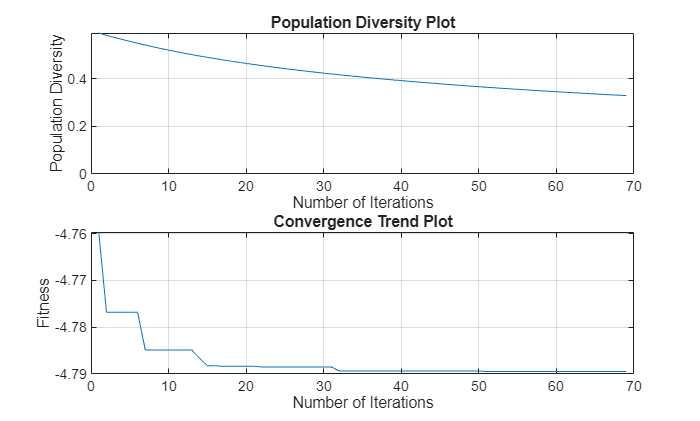
View the best member data.
bestDesign = s.getBestMemberData
bestDesign =
bestMemberData with properties:
member: [4.7998 0.1101]
performances: -4.7895
fitness: -4.7895
bestIterationId: 50
bestdesignValues = bestDesign.member
bestdesignValues = 1×2
4.7998 0.1101
Update the reference antenna with best design values from the optimizer. Calculate directivity of the optimized design.
Observe an increase in directivity value after optimization.
referenceAnt.Length = bestdesignValues(1); referenceAnt.Width = bestdesignValues(2); postOptimizationDirectivity = max(max(pattern(referenceAnt,75e6)))
postOptimizationDirectivity = 4.7895
View the surrogate model data used for prediction.
InitialData = s.getInitializationData
InitialData =
initializationData with properties:
members: [30×2 double]
performances: [30×1 double]
fitness: [30×1 double]
View the data for all iterations.
iterData = s.getIterationData
iterData =
iterationData with properties:
members: [68×2 double]
performances: [68×1 double]
fitness: [68×1 double]
Check if the algorithm has converged.
ConvergenceFlag = s.isConverged
ConvergenceFlag = logical
1
Check how many times the evaluation function is computed.
NumEvaluations = s.getNumberOfEvaluations
NumEvaluations = 98
Plot the convergence trend.
s.showConvergenceTrend
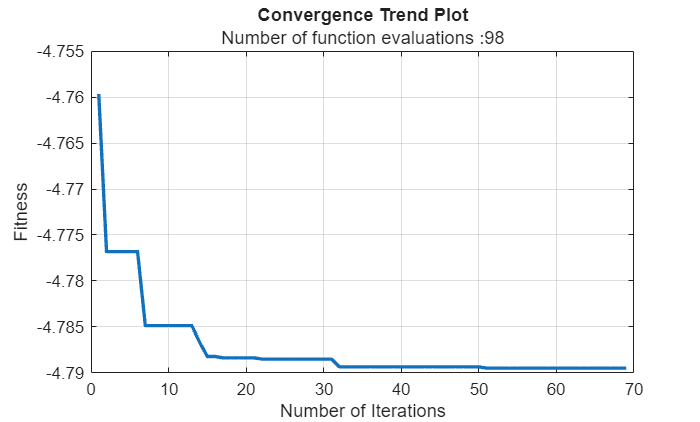
Following code defines the evaluation function used in this example.
function fitness = customEvaluationOnlyObjective(designVariables) fitness = []; try % Create geometry ant = design(dipole,75e6); ant.Length = designVariables(1); ant.Width = designVariables(2); catch % Handle errors during geometry creation. % High penalty value is used to handle errors. fitness = 1e6; end if isempty(fitness) try % Calculate directivity % Optimizer always minimizes the objective hence reverse the sign to maximize gain. objective = max(max(pattern(ant,75e6))); objective = -objective; catch % Handle errors during gain computation. % High penalty value is used to handle errors. objective = 1e6; end % As there are no constraints, fitness equals objective. fitness = objective; end end
Input Arguments
Optimizer, specified as an OptimizerSADEA or OptimizerTRSADEA object. The function optimizes the custom evaluation
function associated with the optimizer object specified in
obj.
Example: OptimizerSADEA
Number of iterations for optimization, specified as a positive integer.
Example: 100
Data Types: double
Output Arguments
Optimized custom evaluation function parameters, returned as an OptimizerSADEA or OptimizerTRSADEA object. Use the getBestMemberData function to access the optimization results.
Version History
Introduced in R2025a
See Also
Objects
Functions
MATLAB Command
You clicked a link that corresponds to this MATLAB command:
Run the command by entering it in the MATLAB Command Window. Web browsers do not support MATLAB commands.
Seleziona un sito web
Seleziona un sito web per visualizzare contenuto tradotto dove disponibile e vedere eventi e offerte locali. In base alla tua area geografica, ti consigliamo di selezionare: .
Puoi anche selezionare un sito web dal seguente elenco:
Come ottenere le migliori prestazioni del sito
Per ottenere le migliori prestazioni del sito, seleziona il sito cinese (in cinese o in inglese). I siti MathWorks per gli altri paesi non sono ottimizzati per essere visitati dalla tua area geografica.
Americhe
- América Latina (Español)
- Canada (English)
- United States (English)
Europa
- Belgium (English)
- Denmark (English)
- Deutschland (Deutsch)
- España (Español)
- Finland (English)
- France (Français)
- Ireland (English)
- Italia (Italiano)
- Luxembourg (English)
- Netherlands (English)
- Norway (English)
- Österreich (Deutsch)
- Portugal (English)
- Sweden (English)
- Switzerland
- United Kingdom (English)