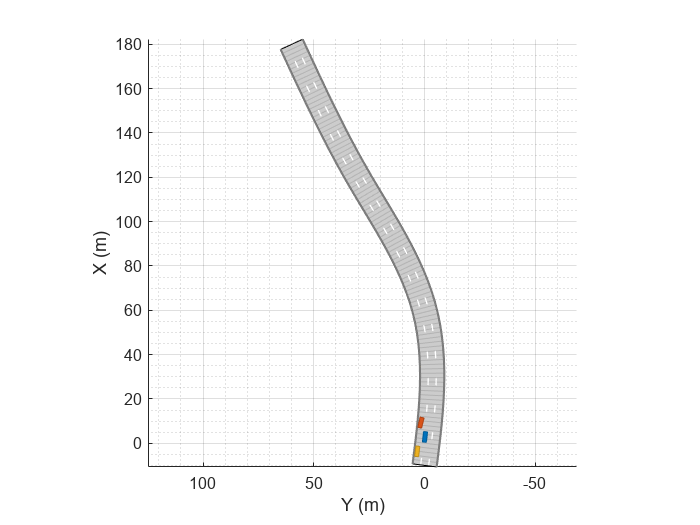startRoadRunnerForScenario
Syntax
Description
The startRoadRunnerForScenario function exports a RoadRunner HD Map road data model to represent the road network and static actors in a
driving scenario. It also exports a CSV file with trajectory data for each dynamic actor in
the driving scenario. The launched RoadRunner application then imports the HD Map and the CSV trajectory files to create the
RoadRunner scenario.
To control the mapping between driving scenario actors and their corresponding RoadRunner scenario actors, you must specify the AssetPath argument
for each vehicle and other actor object in the driving scenario. If you do not specify the
AssetPath argument, then the
startRoadRunnerForScenario function uses the default asset path mapping
between the driving scenario actors and their corresponding RoadRunner scenario assets based on Class ID as illustrated in this
table:
| Driving Scenario Class ID | Driving Scenario Actor Type | RoadRunner Asset |
|---|---|---|
| 1 | Car | Assets/Vehicles/ADT Vehicles/SK_Sedan.fbx |
| 2 | Box Truck | Assets/Vehicles/ADT Vehicles/SK_BoxTruck.fbx |
| 3 | Bicycle | Assets/Vehicles/Cuboid.rrvehicle |
| 4 | Pedestrian | Assets/Characters/Citizen_Male.rrchar |
| All other class IDs | All other custom dynamic actors | Assets/Vehicles/Cuboid.rrvehicle |
You can modify the default asset path mapping using these commands:
s = settings; s.drivingscenario.actors.DefaultClassIDToAssetPathMapping
rrApp = startRoadRunnerForScenario(scenario,fileName="scenarioName")untitled.
Note
Ensure that you have write access to the directory when you run the
startRoadRunnerForScenario function.
Examples
Input Arguments
Output Arguments
Version History
Introduced in R2024a