Change Projection of Basemap Image
Geographic axes display data over basemaps using a Web Mercator projected coordinate reference system (CRS). While the Mercator projection preserves angles and is suitable for small regions, it distorts areas and is not appropriate for large or polar regions.
To display data over a basemap using a different projection method, you can read an image from a basemap by using the readBasemapImage function and then change the projection using one of these options:
Change Projection Using Projection Stored in
axesm-Based Map — This option is convenient for projection methods supported byaxesm-based maps.Change Projection Using Projected CRS Object — This option is useful for projection methods not supported by
axesm-based maps.
Change Projection Using Projection Stored in axesm-Based Map
This example shows how to project a basemap image by using the projection method stored in an axesm-based map. For more information about projections supported by axesm-based maps, see Summary and Guide to Projections.
Load Data
Read the latitude and longitude coordinates of European capitals from a text file.
[lat,lon] = readvars("european_capitals.txt");Read Basemap Image
Specify latitude and longitude limits for the basemap image. Create a quadrangular area of interest (AOI) from the latitude and longitude coordinates. Buffer the AOI by 10 degrees. Then, find the latitude and longitude limits of the buffered AOI.
aoi = aoiquad(lat,lon); aoi = buffer(aoi,10); [latlim,lonlim] = bounds(aoi);
Read an image for the region from the "bluegreen" basemap, using a zoom level of 3, as an array and a map cells reference object in Web Mercator coordinates.
[A,RA] = readBasemapImage("bluegreen",latlim,lonlim,3);Unproject Basemap Image
Extract the Web Mercator coordinates of the basemap image from the reference object. Then, unproject the coordinates to geographic coordinates.
[xGrid,yGrid] = worldGrid(RA); [latGrid,lonGrid] = projinv(RA.ProjectedCRS,xGrid,yGrid);
The coordinates of the European capitals are already in geographic coordinates. If you are adapting this example to your own code and your data is in projected coordinates, you must unproject your data to geographic coordinates.
Create Map
Create an axesm-based map with a projection that is suitable for the region by using the worldmap function. Alternatively, you can create an axesm-based map with a specified projection ID by using the axesm function.
figure h = worldmap(latlim,lonlim);
View the projection method stored in the map.
getm(h,"mapprojection")ans = 'eqdconic'
The result 'eqdconic' means that the map uses an Equidistant Conic projection.
Display the basemap and the European capitals on the map. The geoshow function projects and displays the latitude-longitude coordinates of the basemap image and capitals using the projection method stored in the map.
geoshow(latGrid,lonGrid,A) geoshow(lat,lon,DisplayType="point",Marker="pentagram") title("European Capitals") subtitle("Basemap Attribution: Natural Earth")
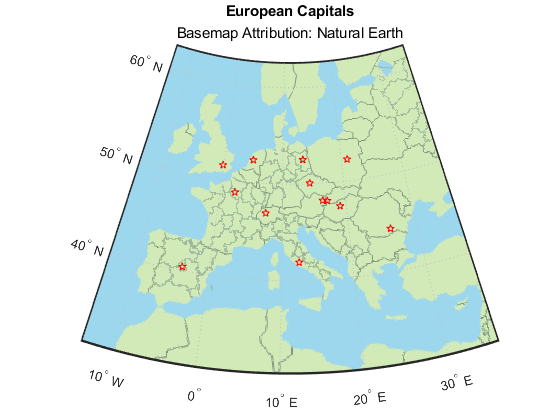
Text in the projected basemap image can appear distorted.
Change Projection Using Projected CRS Object
This example shows how to read a basemap image using a projected CRS object and then display the projected image on an axes.
Load Data
Read a shapefile containing the coordinates of world cities into the workspace as a geospatial table. Extract the latitude and longitude coordinates.
GT = readgeotable("worldcities.shp");
lat = GT.Shape.Latitude;
lon = GT.Shape.Longitude;Specify Projected CRS and Find Area of Use
Specify the projected CRS you want to use. For this example, create a projcrs object for WGS 84 / Equal Earth Asia-Pacific, which has the EPSG code 8859.
equalEarth = projcrs(8859);
Different projected CRSs are valid for different areas of use. For many projected CRSs, you can find the area of use by displaying the well-known text (WKT) string of the CRS and finding the BBOX attribute. This WKT specifies BBOX in the second-to-last line.
wktstring(equalEarth,Format="formatted")ans =
"PROJCRS["WGS 84 / Equal Earth Asia-Pacific",
BASEGEOGCRS["WGS 84",
ENSEMBLE["World Geodetic System 1984 ensemble",
MEMBER["World Geodetic System 1984 (Transit)"],
MEMBER["World Geodetic System 1984 (G730)"],
MEMBER["World Geodetic System 1984 (G873)"],
MEMBER["World Geodetic System 1984 (G1150)"],
MEMBER["World Geodetic System 1984 (G1674)"],
MEMBER["World Geodetic System 1984 (G1762)"],
MEMBER["World Geodetic System 1984 (G2139)"],
ELLIPSOID["WGS 84",6378137,298.257223563,
LENGTHUNIT["metre",1]],
ENSEMBLEACCURACY[2.0]],
PRIMEM["Greenwich",0,
ANGLEUNIT["degree",0.0174532925199433]],
ID["EPSG",4326]],
CONVERSION["Equal Earth Asia-Pacific",
METHOD["Equal Earth",
ID["EPSG",1078]],
PARAMETER["Longitude of natural origin",150,
ANGLEUNIT["degree",0.0174532925199433],
ID["EPSG",8802]],
PARAMETER["False easting",0,
LENGTHUNIT["metre",1],
ID["EPSG",8806]],
PARAMETER["False northing",0,
LENGTHUNIT["metre",1],
ID["EPSG",8807]]],
CS[Cartesian,2],
AXIS["(E)",east,
ORDER[1],
LENGTHUNIT["metre",1]],
AXIS["(N)",north,
ORDER[2],
LENGTHUNIT["metre",1]],
USAGE[
SCOPE["Very small scale equal-area mapping - Asia-Pacific-centred."],
AREA["World centred on Asia-Pacific."],
BBOX[-90,-29.99,90,-30.01]],
ID["EPSG",8859]]"
Specify the latitude and longitude limits for the basemap image by using the information in BBOX. For this projected CRS, unwrap the maximum longitude by adding 360 degrees to the minimum longitude.
latlim = [-90 90]; lonmin = -29.99; lonlim = [lonmin lonmin+360];
Read Basemap Image
Read an image from the "satellite" basemap as an array, a map cells reference object in Web Mercator coordinates, and an attribution string.
[A,RA,attrib] = readBasemapImage("satellite",latlim,lonlim);Reproject Data and Basemap Image
Reproject the coordinates of the basemap image to Equal Earth coordinates.
Extract the Web Mercator coordinates of the basemap image from the reference object.
Unproject the Web Mercator coordinates to geographic coordinates.
Project the geographic coordinates to Equal Earth coordinates.
[xGrid,yGrid] = worldGrid(RA); [latGrid,lonGrid] = projinv(RA.ProjectedCRS,xGrid,yGrid); [xEqualEarth,yEqualEarth] = projfwd(equalEarth,latGrid,lonGrid);
Project the geographic coordinates of the world cities to Equal Earth coordinates. If you are adapting this example to your own code and your data is in projected coordinates, you must first unproject your data to geographic coordinates.
[xData,yData] = projfwd(equalEarth,lat,lon);
Create Map
Display the projected basemap image and world cities on a map with no axis labels.
figure mapshow(xEqualEarth,yEqualEarth,A) hold on mapshow(xData,yData,DisplayType="point",Marker=".") title("World Cities") subtitle("Basemap Attribution: " + attrib) axis off
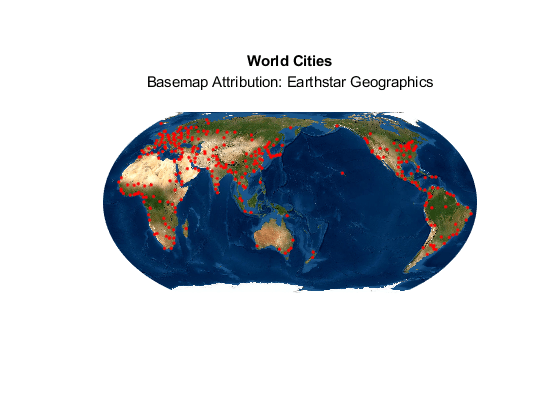
Text in the projected basemap image can appear distorted.