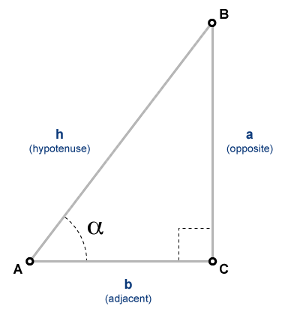Main Content
sin
Sine of argument in radians
Syntax
Description
Examples
Input Arguments
Output Arguments
More About
Tips
To compute
sin(X*pi)accurately, without usingpias a floating-point approximation of π, you can use thesinpifunction instead. For example,sinpi(n)is exactly zero for integersnandsinpi(m/2)is +1 or –1 for odd integersm.