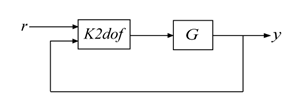loopsyn
Loop-shaping controller design with tradeoff between performance and robustness
Syntax
Description
loopsyn balances performance and robustness by blending two
loop-shaping methods.
You can adjust the tradeoff between performance and robustness to obtain satisfactory time-domain responses while avoiding fragile designs with plant inversion or flexible mode cancellation.
[
computes a stabilizing controller K,CL,gamma,info] = loopsyn(G,Gd)K that shapes the open-loop response
G*K to approximately match the specified loop shape
Gd. The mixed-sensitivity performance gamma
indicates the closeness of the match. loopsyn tries to minimize
gamma, subject to the constraint that the robustness with
K (as measured by ncfmargin) is no worse than
half the maximum achievable robustness. The function also returns the closed-loop transfer
function CL and a structure info containing
further information about the controller synthesis.
[
explicitly specifies the tradeoff between performance and robustness with parameter
K,CL,gamma,info] = loopsyn(G,Gd,alpha)alpha in the interval [0,1]. Within this interval, smaller
alpha favors performance (mixsyn design) and
larger alpha favors robustness (ncfsyn design).
When you specify alpha, loopsyn tries to minimize
gamma, subject to the constraint that the robustness is no worse than
alpha times the maximum achievable robustness.