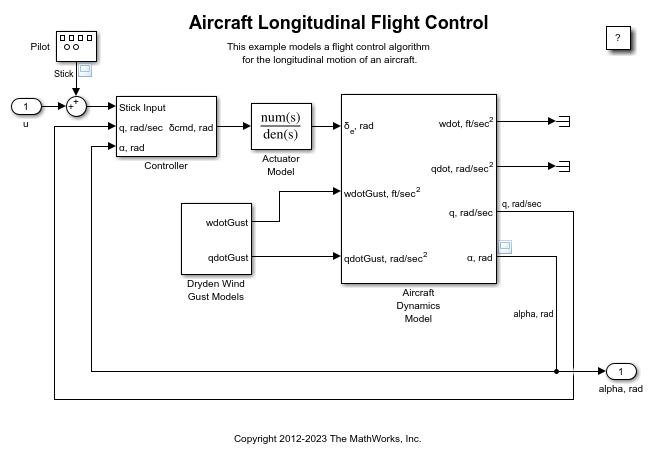Signal Generator
Generare varie forme d'onda
Librerie:
Simulink /
Sources
Descrizione
Operazioni supportate
Il blocco Signal Generator può produrre una delle quattro diverse forme d'onda:
seno
quadra
dente di sega
casuale
È possibile esprimere i parametri del segnale in hertz o radianti al secondo. Utilizzando i valori predefiniti dei parametri, si ottiene una delle seguenti forme d'onda:
| Forma d'onda | Ambito di output |
|---|---|
| Onda sinusoidale |
|
| Onda quadra |
|
| Onda a dente di sega |
|
| Onda casuale |
|
Un valore negativo del parametro Amplitude provoca uno spostamento di fase di 180 gradi. È possibile generare un'onda sfasata, diversa da 180 gradi, in molti modi. Ad esempio, è possibile collegare un segnale del blocco Clock a un blocco MATLAB Function e scrivere l'equazione per l'onda specifica.
È possibile variare le impostazioni di output del blocco Signal Generator mentre è in corso una simulazione per determinare rapidamente la risposta di un sistema a diversi tipi di input.
I parametri Amplitude e Frequency determinano l'ampiezza e la frequenza del segnale di output. Dopo l'espansione scalare, i parametri devono avere le stesse dimensioni. Se si deseleziona la casella di spunta Interpret vector parameters as 1-D, il blocco genera un segnale delle stesse dimensioni dei parametri Amplitude e Frequency (dopo l'espansione scalare). Se si seleziona la casella di spunta Interpret vector parameters as 1-D, il blocco genera un segnale vettoriale (monodimensionale) se i parametri Amplitude e Frequency sono vettori riga o vettori colonna, ossia array bidimensionali a riga singola o a colonna. In caso contrario, il blocco genera un segnale delle stesse dimensioni dei parametri.
Considerazioni sul risolutore
Se il modello utilizza un risolutore a passo fisso, Simulink® utilizza la stessa dimensione di passo per l'intera simulazione. In questo caso, l'output del blocco Signal Generator fornisce una rappresentazione a campionamento uniforme della forma d'onda ideale.
Se il modello utilizza un risolutore a passo variabile, Simulink potrebbe utilizzare diverse dimensioni di passo durante la simulazione. In questo caso, l'output del blocco Signal Generator non sempre fornisce una rappresentazione a campionamento uniforme della forma d'onda ideale. Per garantire che l'output del blocco sia una rappresentazione a campionamento uniforme, aggiungere un blocco Hit Crossing direttamente a valle del blocco Signal Generator. Questi modelli mostrano la differenza di output del blocco Signal Generator con e senza il blocco Hit Crossing.
| Modello che utilizza un risolutore a passo variabile | Output del blocco Signal Generator |
|---|---|
|
|
|
|
Esempi
Porte
Output
Parametri
Caratteristiche del blocco
Tipi di dati: |
|
Passaggio diretto |
|
Segnali multidimensionali |
|
Segnali di dimensioni variabili |
|
Rilevamento zero-crossing |
|
Funzionalità estese
Cronologia versioni
Introduzione prima di R2006a