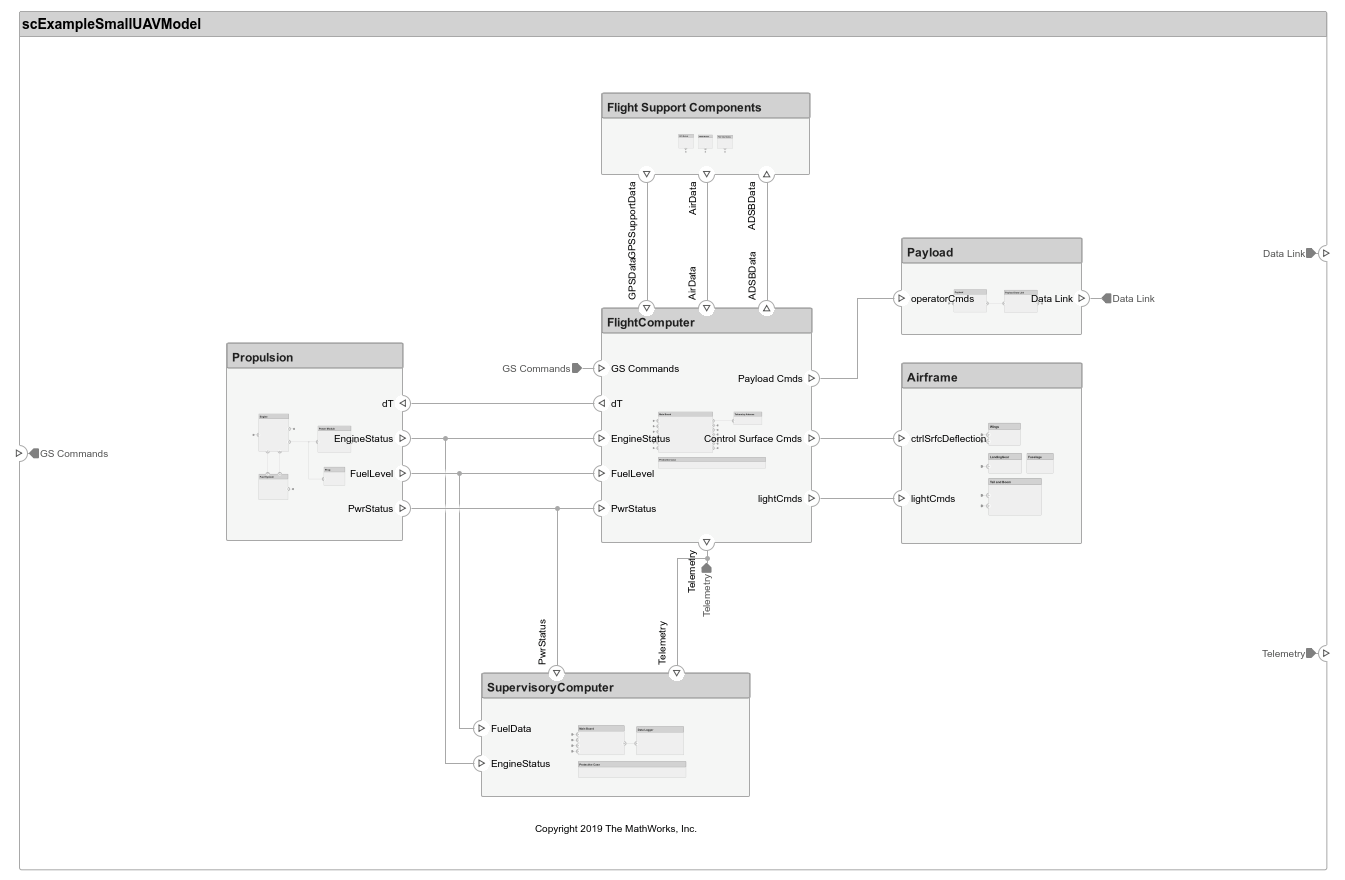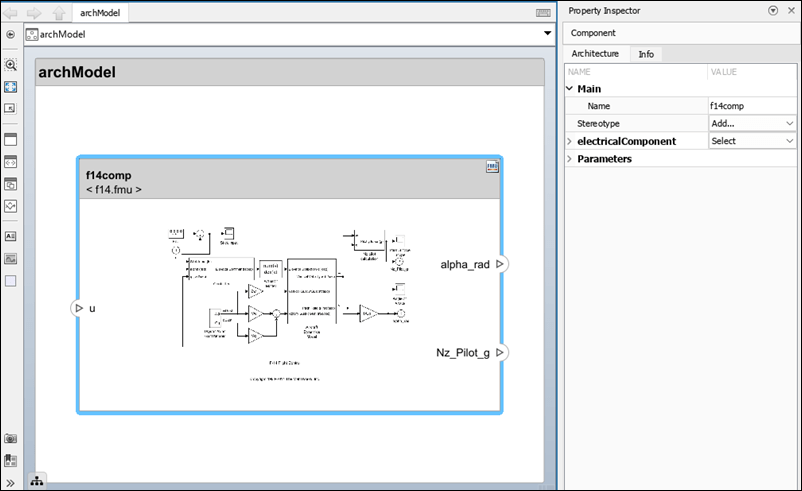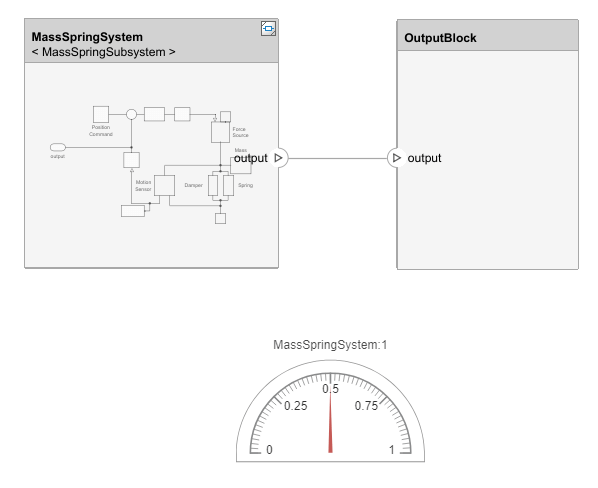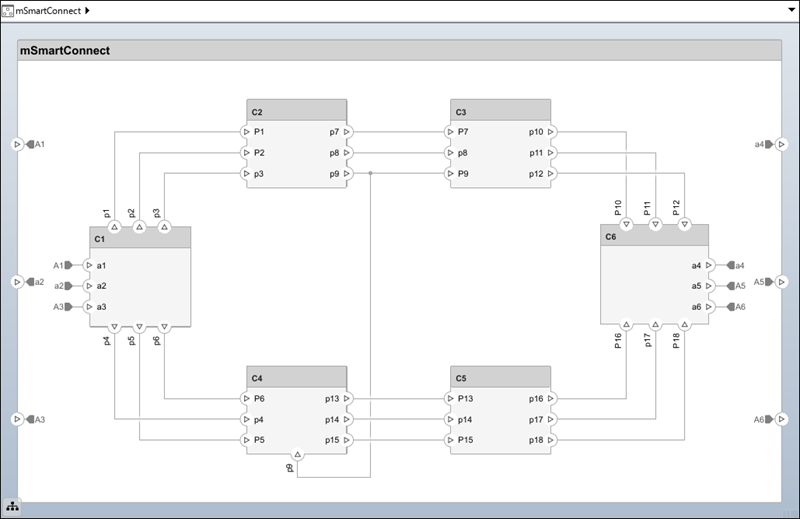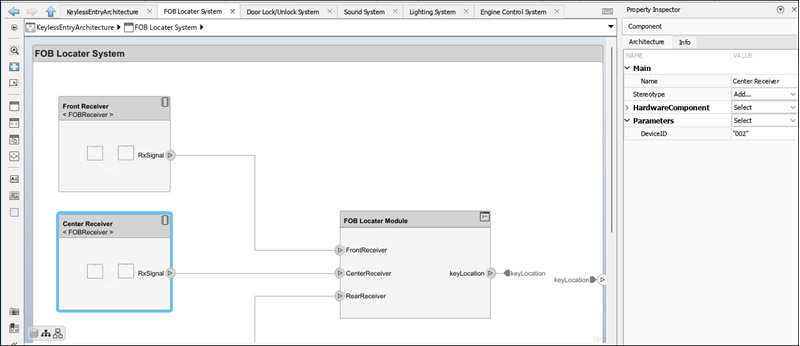Creazione di modelli di architettura
Modellare l'architettura fisica, funzionale e logica di un sistema. Creare rappresentazioni visive con componenti, porte e collegamenti. I componenti rappresentano sistemi o sottosistemi architetturali da utilizzare nella progettazione del sistema. È possibile scomporre i componenti per aggiungere dettagli e definire relazioni gerarchiche, nonché riutilizzare i componenti e fare riferimento ad essi in diversi modelli di composizione. Per riutilizzare i progetti architetturali tra i componenti, convertire in modello di architettura e in riferimenti al sottosistema. Creare componenti con varianti e implementare più alternative di progettazione o di varianti, scelte in base a regole programmatiche.
Specificare lo scambio di informazioni tra i componenti con interfacce dati, interfacce fisiche e tipi di valori utilizzando Interface Editor. Un'interfaccia dati definisce il tipo, le dimensioni, le unità e la struttura dei dati contenuti in una porta e scambiati tra i componenti. È possibile definire interfacce localmente che vengono salvate con il modello oppure è possibile definire interfacce in un dizionario dei dati da utilizzare in tutti i modelli.
Aggiungere e modificare i parametri intrinseci o operativi per la progettazione architetturale su componenti e architetture utilizzando Parameter Editor. Promuovere i parametri dai componenti contenuti nel modello a un'architettura di livello superiore.
Creare controlli in fase di modifica per System Composer™ o definire personalizzazioni utilizzando sl_refresh_customizations.
Blocchi
| Component | Add components to architecture model |
| Reference Component | Link to architectural definition or Simulink behavior |
| Adapter | Connect components with different interfaces |
Classi
Funzioni
Strumenti
| Interface Editor | Create and author interfaces in local and shared data dictionaries |
| Parameter Editor | Add, edit, and promote parameters for architectures and components (Da R2022b) |
Argomenti
- Choose Architecture Template for System Design
Select an architecture template based on domain-specific extensions.
- Compose Architectures Visually
Create architecture models using built-in model element types, such as components, ports, and connections.
- Decompose and Reuse Components
Configure components for reuse across models.
- Define Port Interfaces Between Components
Learn about port interfaces that define the connections between components.
- Use Property Inspector in System Composer
View and edit element properties in System Composer.
- Overview of System Composer API
Structural review of programmatic interfaces in System Composer.
- Extract Architecture from Simulink Model
Export Simulink® models as architecture models.
- Export Architecture to Software or AUTOSAR Architecture
Export your architecture to a different architecture template.