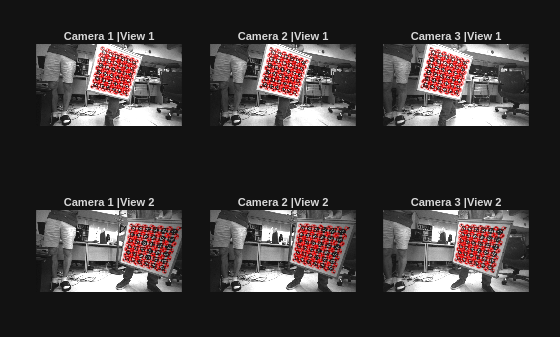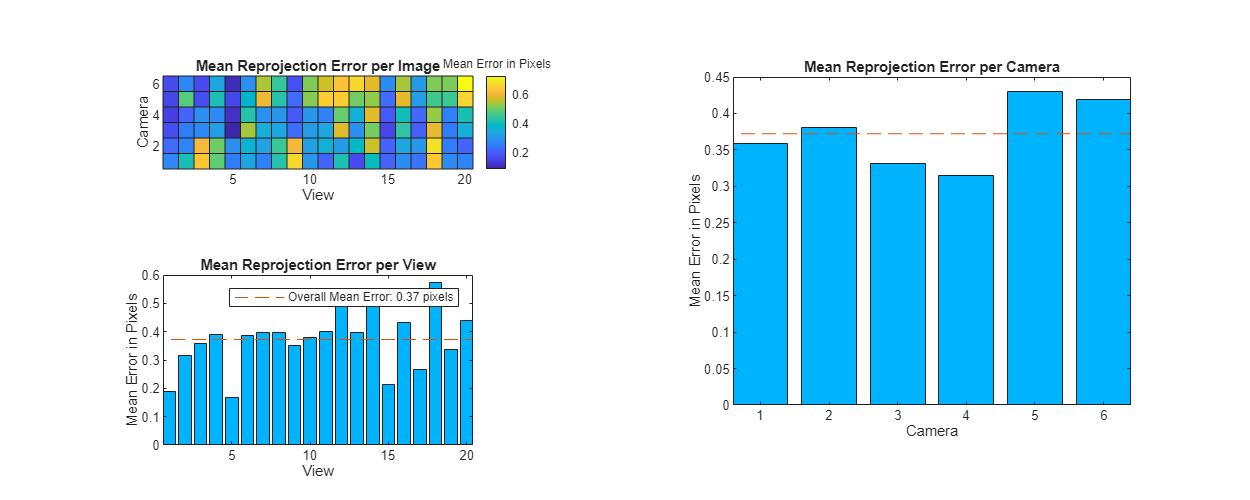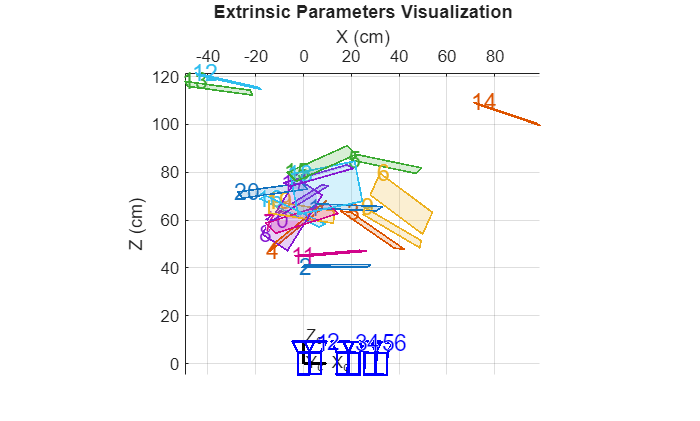detectPatternPoints
Detect calibration pattern keypoints in images from multiple cameras
Since R2025a
Syntax
Description
Natively Supported Patterns
imagePoints = detectPatternPoints(imageFileNames,"charuco-board",patternDims,markerFamily,checkerSize,markerSize)imageFileNames, with dimensions specified by
patternDims, markerFamily, and
checkerSize.
imagePoints = detectPatternPoints(imageFileNames,"aprilgrid",patternDims,tagFamily)imageFileNames, with dimensions specified by
patternDims.
imagePoints = detectPatternPoints(imageFileNames,"checkerboard",patternDims)imageFileNames, with dimensions specified by
patternDims. The values of the elements of
patternDims must not be equal.
imagePoints = detectPatternPoints(imageFileNames,"circle-grid-asymmetric",patternDims)imageFileNames, with dimensions specified by
patternDims.
Custom Pattern Detector
imagePoints = detectPatternPoints(imageFileNames,patternDetector,numKeyPoints)numKeyPoints of a custom calibration pattern that can be detected
in an image using the specified detector function
patternDetector.
Optional Arguments
imagePoints = detectPatternPoints(___,Name=Value)Verbose=true displays
the progress of the detection process.
Examples
Input Arguments
Name-Value Arguments
Output Arguments
Version History
Introduced in R2025a