Try Dark Mode in the MATLAB Desktop Beta
Ultime attività Replicato da Nachiketa Shreevallabha
il 19 Set 2024
With the release of MATLAB R2023a, we also are giving you early access to the new MATLAB Desktop. This includes Dark Mode! Download via Add-on Explorer in MATLAB or find here on File Exchange.
These are some of the many enhancements and new features of the new desktop:
- Dark mode / theme support - Change the colors of the desktop by selecting a dark theme.
- Updated layout - Quickly access tools and change your layout using the sidebar.
- Expanded search capabilities - Easily find actions, settings, and resources using the new universal search box.
- Figure toolstrip - Use the new figure toolstrip to easily modify annotations, text, and line styles, and view generated code.
- Keyboard and screen reader accessibility support - Use a screen reader to interact with the Command Window, Editor and desktop tools.
- Enhanced MATLAB Projects workflows - Collaborate using an improved user interface, manage multiple repositories using the Branch Manager, and investigate project hierarchies using the new Dependency Analyzer view.
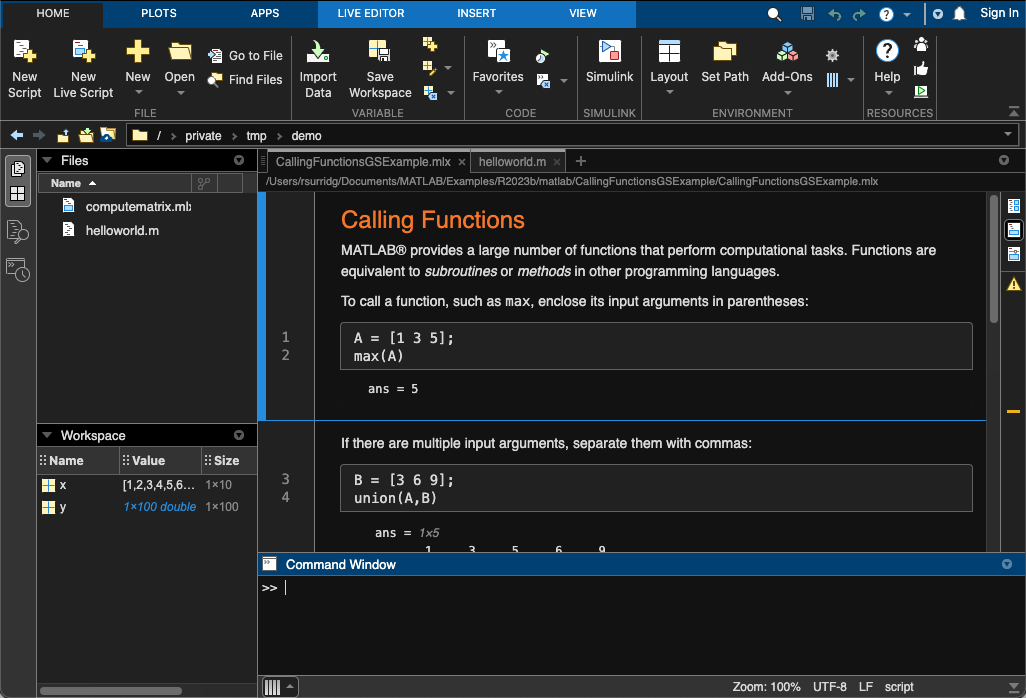
Have fun trying it out and let us know what you think!
14 Commenti
Accedi per partecipare
None of the drop down menus are accessible on Ubuntu 24.04 LTS using the new Desktop
Is the display scale factor ignored by the Desktop Beta, because changing the personal value does not seem to do anything?
How do I generate plots according to the dark mode. Currently they're coming out as white.
Is there a way to manually link command history to the new desktop beta version?
Also, this is perhaps obvious but better to mention that figures created in dark mode will keep their colors when using them in a report typically written/printed in white background. This basically mean switching to light mode before copying figures.
Great that you guys are bringing this feature now! Unfortunately, I'm getting the following error when I try to start MATLAB:
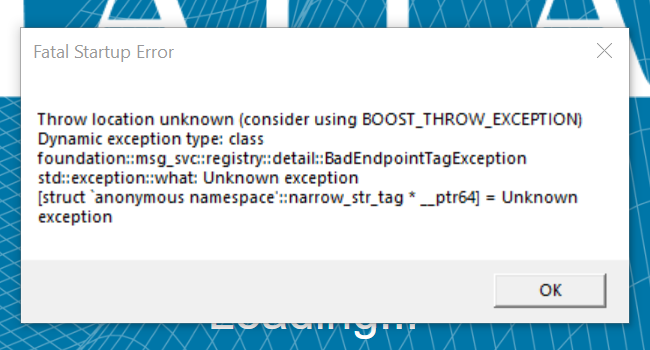
Any idea?
I tried it and it crashed. Now Matlab won't open. How can I uninstall it?
Thanks so much! I've been waiting this new theme for a life time!!! SO PRETTY!!!SO USEFUL!!!!!
Since 10 years ago I first time used MATLAB, I always expected a modern designed MATLAB theme....
Please use the feedback button in the MATLAB Desktop beta to send us your feedback, input, and experience. Enjoy!



