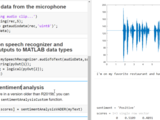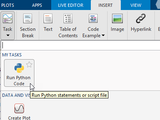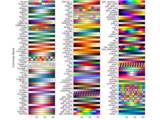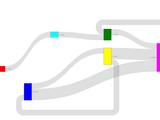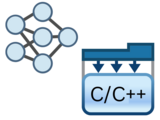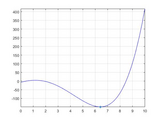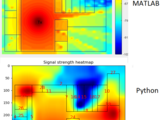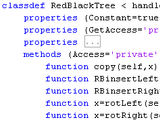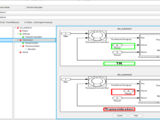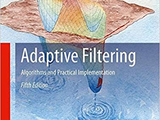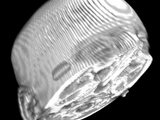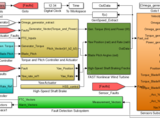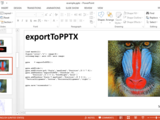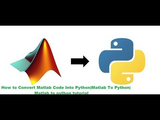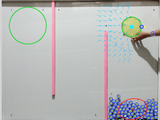36.970 risultati
Programming-A-Starter-Project-Using-MATLAB-and-Python
Versione 2.1.0
MathWorks Educator Content Development TeamA scaffolded project involving pulling and installing a Live Task, then using MATLAB and Python to access and analyze data from a web API.
# Programming: A Starter Project Using MATLAB with PythonLearn how to call Python code, convert data types and units, and use App Designer to build an app to display your results.[ package:pip install tf_kerasNote: if you are using a Jupyter notebook, restart the notebook kernel before running the code. Now
The MATLAB® Live Task for Python® enables you to write and execute Python code directly inside of a MATLAB Live Script.
MATLAB Live Task for PythonIf using MATLAB R2024a or later, use the Run Python Python Live Editor Live Task instead.The MATLAB® Live Task for Python® enables you to write and execute Python code
Simple Matlab and python script that import colormaps from matplotlib into Matlab.
PyColormap4MatlabSimple Matlab and python script that import colormaps from matplotlib into Matlab.getPyPlot_cMap returns any colormap implemented in the matplotlib python library. It calls a python
Creates a Sankey Flow Chart by using Python Sankey (Plotly) (https://plotly.com/python/sankey-diagram/)
The following examples show how you can use the Matlab Python Interface to draw the Sankey examples from Python Sankey https://plotly.com/python/sankey-diagram/. The Matlab examples create a Excel
An overview of programming concepts including arrays, strings, loops, and algorithms with a project.
Python**](https://www.mathworks.com/matlabcentral/fileexchange/116490-programming-a-starter-project-using-matlab-and-python) Use MATLAB, Python, and the OpenWeather API together to implement a weather prediction dashboard | |
OpenJDK for use with MATLAB
MATLAB provides two-way integration with many other languages including C++, Python, and Java. This support package will install OpenJDK for those users who want to continue to use Java with MATLAB.
An example of how to safely encapsulate a C++ class in a MATLAB class, via a mex interface.
want to use the standard interface) to see how this is implemented, and copy the structure to interface with your own C++ classes.This submission is inspired by the following newsgroup
Create standalone Functional Mock-up Units (FMUs) from Simulink models and C/C++ source code
specifications. With FMU Builder, you can:Create standalone FMUs from Simulink models or C/C++ source code Create nested FMUsUse Structured I/O Signals and Runtime Tunable ParametersValidate Exported FMUs
This courseware module addresses working with data: textual data types, numerical data types, data storage, and memory.
scripts](https://www.mathworks.com/products/matlab/live-editor.html) that teach fundamental concepts and basic terminology related to programming computers. This module focuses on concepts and practices related to working with data.## BackgroundYou can use these
Use MATLAB Coder to generate C and C++ code for deep learning networks
learning networks to deploy complete applications. When used in Simulink with Deep Learning Toolbox and without MATLAB Coder or Simulink Coder, you can accelerate simulations of Simulink models that include deep
This toolbox imports pre-trained BERT transformer models from Python and stores the models to be directly used in MATLAB.
Export BERT models from Python to Matlab for NLPThis toolbox exports pre-trained BERT transformer models from Python into Matlab and stores the models such that they can be directly used with the
The functions are designed to communicate between Python Pandas and Matlab
)% Create a Series of random integers using Matlab rand with letters as indexes% and convert to Matlab.pySeries = py.pandas.Series(rand(1,4), pyargs('name', 'real','index', {'a', 'b', 'c
Elegant Use of OpenCV in MATLAB
How to elegantly use OpenCV in the MATLAB environmentMatlab call OpenCV two methods, each with its own advantages and disadvantages, to find a suitable for their own scenarios can be used to provide
MPyReq is a MATLAB-based Python requirements manager that simplifies installing and configuring Python environments for MATLAB projects.
used y.yy version of U in the same pyenv session - you will get odd Python errors due to conflicts in required version of Package U. Best strategy is to work with one project at a time, and clear the
Basic example for UDP communication in Matlab using Python Socket implementation
This basic example offers an interface for UDP communication using the python socket implementation.I experienced this method to run more stable in time critical application than the matlab/java UDP
Inspect a Java/MCOS/Python/C++/.NET object or classname and display its methods, properties, events, superclasses, subclasses, constants etc
checkClass inspects the specified Java, Matlab (MCOS), .NET, Python, C++ (CLib), or COM (ActiveX) object reference or class-name, and reports its superclass(es), interfaces, new/modified methods
There are many optimization algorithms described in the book "Optimization of Engineering Design: Algorithms and Examples" by Prof. Kalyanmo
search space reduces with every iteration.Version available for Python:Python CodeMATLAB CodeSecant MethodDescription: Secant Method is a modification of the Bisection Method. Here the point 'z', of the
Use Visual Studio Code to view and debug C and C++ code, in combination with supported MATLAB and Simulink workflows.
MATLAB Coder Interface for Visual Studio Code DebuggingThe MATLAB® Coder™ Interface for Visual Studio® Code™ Debugging support package allows you to use Visual Studio Code to view and debug C and C++
Multi wall (COST231) Signal Propagation Models + Python Code
Versione 3.0.0.0
Salaheddin HosseinzadehEstimates the propagation loss using COST231 & free-space path loss models
be simple and all the walls should be in straight lines to be detected by the Hough transform (no curves).Similar thing is done with Python. Except he python code allows for unlimited number of
RedBlack Tree Binary Search Example Used to Compare of C++, Java™, Python, Ruby and MATLAB® Code
example written in C++, Java, Python, Ruby and MATLAB. The MATLAB implementation uses the new object oriented features available in R2008a. This example is designed to help programmers familiar with these
This example shows users how to integrate Python Human detection code into Simulink for simulation.
Computer Vision Toolbox available, you can use the "To video Display" block to replace the Video_with_human_detection MATLAB function block for simpler video play.)base_python_example_21a.slx: this file
A toolbox to encode/decode JSON/UBJSON/MessagePack files in MATLAB/Octave
(with key features marked by *), including the support to BJData Draft-2 specification, new interface functions savejd/loadjd, and options to use MATLAB/Octave built-in jsonencode/jsondecode functions
Simplify a 2D closed contour/polygon to within user-defined boundary offset tolerance
while retaining geometrically and visually salient features.DecimatePoly_demo3: Use DecimatePoly.m to improve the run-time of in-polygon tests at the cost of minor misclassification errors.Get Python
A Matlab utility for plotting correlation matrices, with similar appearance to Seaborn in Python.
A Matlab utility for plotting correlation matrices, with similar appearance to Seaborn in Python.I created this function to allow flexible, customizable plotting of correlation matrices for brain
JSON objects are imported or exported using struct, cell, double, and char.
JSON objects are imported or exported using MATLAB with the help of Python. All that is required, aside from an installation of Python, is to specify the location of the JSON file.Why another JSON
Solving boundary value problems with BVP4C. Tutorial + Examples.
MATLAB 6.0 and later), briefly describes the numerical method used, and illustrates solving BVPs with several examples and exercises. The M-files for all the examples and exercises in the tutorial are
MATLAB(R) Tools to access the Climate Data Store (https://cds.climate.copernicus.eu/)
)### MATLAB Features UsedThis demonstrates a number of MATLAB features, including:* [Calling Python From MATLAB](https://www.mathworks.com/help/matlab/call-python-libraries.html)* [Toolbox
Examples to show the two options to simulate a Simulink model from Python
returning these to Python makes data marshaling relatively easy.This example has been tested with MATLAB R2022b and Python 3.8. The following MathWorks products are needed for using this
Deep Learning models supporting Audio Toolbox AI-powered functions for speech and audio signal processing
) and speech synthesis. Using Audio Toolbox and the Audio Toolbox Interface for SpeechBrain and Torchaudio Libraries, MATLAB users can take advantage of state-of-the-art AI models, without requiring any
Decision Tree and Decision Forest for Matlab
### Prerequisites- MATLAB or Octave installed.- C++ compiler compatible with MEX (e.g., `gcc`, `clang`, or MSVC).### CompilingBefore using the package, compile the C++ source files. Run the following commands in
Files used in webinar MATLAB for C/C++ Programmers.
Files used in webinar MATLAB for C/C++ Programmers on May 16, 2013. This webinar can be viewed at http://www.mathworks.com/videos/matlab-for-cc-programmers-81699.htmlSpecific topics include
Helps to compare two Simulink models and finds the difference between the models using image comparison approach.
MATLAB - Pixel Differences: Finds pixel-wise image differences using MATLAB code. * Python - scikit-image Processing: Uses "scikit-image: Image processing in Python" package to find image differences.Note
Co-execute MATLAB and Keras to simulate the effect of channel estimate compression on precoding in a MIMO OFDM channel.
Simulate Channel Compression Effect on Precoding Using MATLAB and Keras with CSINetThis example shows how to co-execute MATLAB® and Python® to simulate the effect of channel estimate compression on
Modern Python package of the Adaptive Filtering Toolbox
pydaptivefilteringA modern Python package of adaptive filtering functions based on the book Adaptive Filtering - Algorithms and Pratical Implementation, Paulo Diniz. Also, based on the MATLAB
microsoft coco-datasets API
has provided cocoapi's python, matlab, lua language interface, but in matlab using the interface provided by the program is very poor readability, not easy to intuitively clear, the use of people This
Sparse (1-3)D Laplacian on a rectangular grid with exact analytic eigenpairs.
'}); FeaturesSupports Dirichlet, Neumann, and Periodic BCs (including mixed combinations)Computes eigenvalues and eigenvectors analytically using Kronecker structureBuilds the Laplacian matrix directlyCompatible with GNU
CME 292 (Advanced MATLAB for Scientific Computing), offered by Institute for Computational & Mathematical Engineering, Stanford University
(https://www.mathworks.com/help/matlab/math/partial-differential-equations.html)Documentation - Calling Python from MATLAB (https://www.mathworks.com/help/matlab/call-python-libraries.html)Example - Time Series Forecasting Using Deep
A set of demonstrations that show how to install and use an accelerated 3D viewer for MATLAB.
other things, it is made to facilitate inter-operability with other softwares. For instance, it offers scripting facilities using popular languages such as Python, Ruby, Clojure, Beanshell, Javascript
NREL 5MW wind turbine simulink model based on FASTv8 and relevant machine learning algorithms implemented in Python for fault detection
and SVM (Installed libraries first).../Python/Dump_XGBoost_Model.py -- Select features with RF and predict using XGBoost, classifier dumped as .txt
This recording shows how to create VisualDSP libraries from Simulink models.
This short recording of about 13 minutes describes the steps to follow when generating code from a Simulink model (MATLAB code could be part of this model using the embedded MATLAB block) and
List-view all functions in your '.m' code in [Notepad++] IDE
[Notepad++] (https://notepad-plus-plus.org/) is a small and smart code editor in windows platform. I use [Notepad++] to edit my '.m' code, instead of [Matlab] inner editor. ‘Function-list’ allow U to
MatLab tool for exporting data to PowerPoint 2007+ files without using COM-objects automation
exportToPPTX allows user to create PowerPoint 2007+ (PPTX) files without using COM-objects automation (or PowerPoint application itself). Proper XML files are created and packaged into PPTX file that
Displays Methods and Functions of an m-file in a Tree View Control in the Notepad++ IDE
the editor of Matlab and I use it to1. inspect large text files, e.g. data and log files. A few hundred thousand lines is no problem.2. search (and replace) in m-files; refactor code. It supports
Quadcopter with multibody, electrical and thermal models follows a path to deliver a package.
Quadcopter_Drone.prj to get started.Use the "Download" button above to get files compatible with the latest release of MATLAB.You can try this example in MATLAB Online.Use the links below to get files compatible with
Easy to use C3D reader/writer in C++, Python and Matlab
Easy to use library to read and write/modify C3D files. C3D files are widely used in the field of biomechanics and community lacks of easy solution to deal with them. EZC3D addresses this problem by
Automated manual curation and cell classification of spike-sorted electrophysiology data in MATLAB. Fine-tuned for kilosorted Neuropixels da
[`gettingStarted`](https://github.com/Julie-Fabre/bombcell/tree/main/matlab/gettingStarted.mlx) to see an example workflow and play around with our small toy dataset.- the Python Jupyter notebook
Example function for creating new DICOM RT file using the Python module rs-utils within Matlab.
Function to create a dicom RT file from binary masks using python rt-utils (github.com/qurit/rt-utils)Inputs:dcmIn Path for DICOM-series associated with the RT-structure DICOM-series
This project serves as a bridge between MATLAB and Python, focusing on deep learning techniques for the classification of fruit quality.
fruit quality. The project involves training a CNN model in MATLAB and further converting it into a TensorFlow model in Python. The trained model is integrated into a Flask web application using HTML and
Bidirectional conversion between C/C++ type (STL, openCV) and Matlab matrix (compile or run time)
, IplImage, iterator, mex, engineDescription:Consider below scenarios (especially when programming with signal/speech/image processing and scientific computation):1 Dumping C/C++ data into Matlab workspace in
An Open Access Virtual Tokamak for Education and Research
** (*Synthetic Diagnostics*) – Includes codes for various diagnostic simulations. **VirtualLab** is actively maintained in both **MATLAB** and **Python**.You can also use the MATLAB version directly
Control Zaber motion devices from MATLAB.
Provides classes and enumerations to assist with use of Zaber motion devices. Supports both Zaber protocols and provides both protocol-specific interfaces and a generic interface for
Controls swarm of kilobots to push object through maze. Swarm attracted to brightest light
Object Manipulation Experiment With KilobotsUses an overhead vision system to control a swarm of kilobots to push an object through a maze. Swarm is attracted to the brightest light in the room
Enables using Python's SymPy CAS in MATLAB
This function utilizes Python's SymPy module to provide symbolic capabilities for those of us who do not have the Symbolic Toolbox or a version of Matlab with Python support at our disposal. The
Run commands on a remote machine from a Matlab session, via a secure shell.
return values as a cell array.Added SFTP function that is compatible with this library. Changed to use Matlab's binary read operations. Tested and achieved over 1.2MB sustained transfer rate. SCP