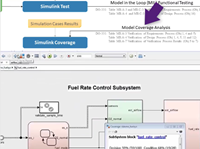Primi passi con SimulinkDesign Verifier
Simulink® Design Verifier™ utilizza metodi formali per identificare errori di progettazione nascosti nei modelli. Rileva i blocchi nel modello che causano overflow di interi, logica morta, violazioni di accesso all'array e divisione per zero. È in grado di verificare formalmente che il progetto soddisfi i requisiti funzionali. Per ogni errore di progettazione o violazione dei requisiti, genera un caso di test di simulazione per il debug.
Simulink Design Verifier genera casi di test per la coverage del modello e obiettivi personalizzati per estendere i casi di test esistenti basati sui requisiti. Questi casi di test guidano il modello affinché soddisfi gli obiettivi di coverage relativi a condizioni, decisioni, condizioni/decisioni modificate (MCDC) e personalizzati. Oltre agli obiettivi di coverage, è possibile specificare obiettivi di test personalizzati per generare automaticamente casi di test basati sui requisiti.
Il supporto per gli standard industriali è disponibile tramite IEC Certification Kit (for IEC 61508 and ISO 26262) e DO Qualification Kit (for DO-178).
Tutorial
- Uso di Simulink Design Verifier per la verifica sistematica dei modelli
Imparare le nozioni di base dell'analisi Simulink Design Verifier.
- PASSAGGIO 1: Preparazione del modello per l'analisi della generazione dei test
- PASSAGGIO 2: Configurazione delle impostazioni del modello ed esecuzione dell'analisi
- PASSAGGIO 3: Revisione dei risultati dell'analisi della generazione dei test
- PASSAGGIO 1: Preparazione del modello per l'analisi di rilevamento degli errori di progettazione
- PASSAGGIO 2: Rilevamento di errori di progettazione comuni
- PASSAGGIO 3: Esecuzione dell'analisi di rilevamento degli errori di progettazione
- PASSAGGIO 4: Revisione dei risultati di analisi di rilevamento degli errori di progettazione
- PASSAGGIO 5: Correzione degli errori di progettazione in un modello
Generazione dei casi di test per un modello
Preparare il modello, configurare le impostazioni del modello e rivedere i risultati dell'analisi della generazione dei test.
Rilevamento degli errori di progettazione in un modello
Configurare le impostazioni del modello, rilevare gli errori di progettazione e rivedere i risultati.
Esempi in primo piano
Video
Che cos'è SimulinkDesign Verifier?
Introduzione a Simulink Design Verifier.
Come utilizzare Simulink Design Verifier per rilevare automaticamente gli errori di progettazione nei modelli di Simulink
Utilizzare Simulink Design Verifier per individuare gli errori in un progetto e come tali errori, quando rilevati, possano essere sottoposti a debug utilizzando le feature di visualizzazione di Simulink Design Verifier.
Workflow DO-178C per la generazione automatica di vettori di test
Utilizzare Simulink Design Verifier per generare automaticamente vettori di test volti ad analizzare la coverage del modello mancante acquisita da Simulink Coverage, al fine di garantire la conformità a DO-178C e i relativi supplementi.
Modalità di debug di un controesempio di verifica di proprietà
La verifica di proprietà con Simulink Design Verifier™ è una tecnica di analisi statica che utilizza metodi formali per dimostrare se una data proprietà sarà sempre valida. Questa tecnica può aiutare a verificare formalmente che requisiti specifici implementati nel progetto saranno sempre soddisfatti.
Workflow dei test basati sui requisiti
Spiega come creare un test utilizzando una sequenza di test, definire una valutazione formale, collegare casi di test ai requisiti, eseguire suite di test e analizzare la coverage di test mancante del modello.