Correzione degli errori di progettazione in un modello
Per questo modello, l'analisi di rilevamento degli errori di progettazione ha rilevato errori di overflow di interi e divisione per zero. Gli errori sono stati causati da una discrepanza nel tipo di dato intero. È possibile correggere questi errori di progettazione modificando i parametri del modello, eseguendo nuovamente l'analisi e visualizzando i risultati.
Modifica dei parametri del modello per correggere gli errori
Per correggere gli errori, modificare i parametri Accumulator data type (Tipo di dato dell'accumulatore) e Output data type (Tipo di dato di output) in uint16 per gestire l'intervallo dei valori di segnale possibili.
Aprire il modello sldvexDetectDesignErrorsExample:
open_system("sldvexDetectDesignErrorsExample");Fare doppio clic sul blocco Sum e nella finestra di dialogo Block Parameters (Parametri del blocco), impostare Accumulator data type (Tipo di dato dell'accumulatore) e Output data type (Tipo di dato di output) su uint16.
Fare clic su Apply (Applica) e OK per salvare le modifiche.
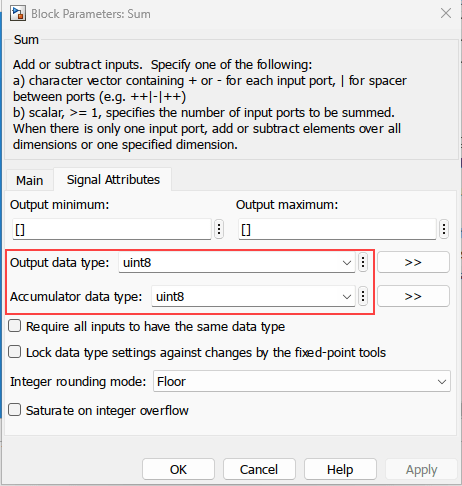
Nuova esecuzione dell'analisi
Eseguire l'analisi di rilevamento degli errori di progettazione per verificare se gli errori sono stati risolti. Nella scheda Design Verifier, fare clic su Detect Design Errors (Rileva errori di progettazione). La finestra Results Summary (Riepilogo dei risultati) riporta che sei obiettivi su sei sono validi.
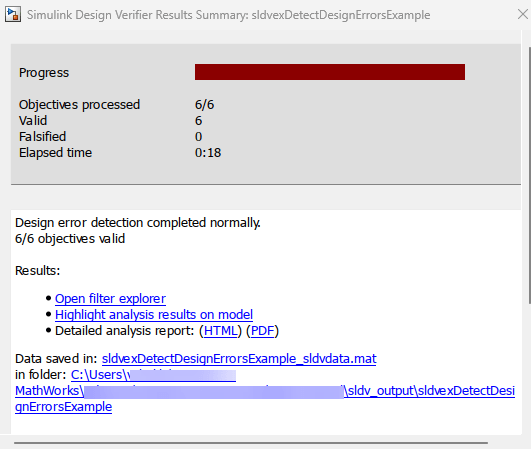
Quando si simula il caso di test per il blocco Sum, notare che il caso di test risolve l'errore.
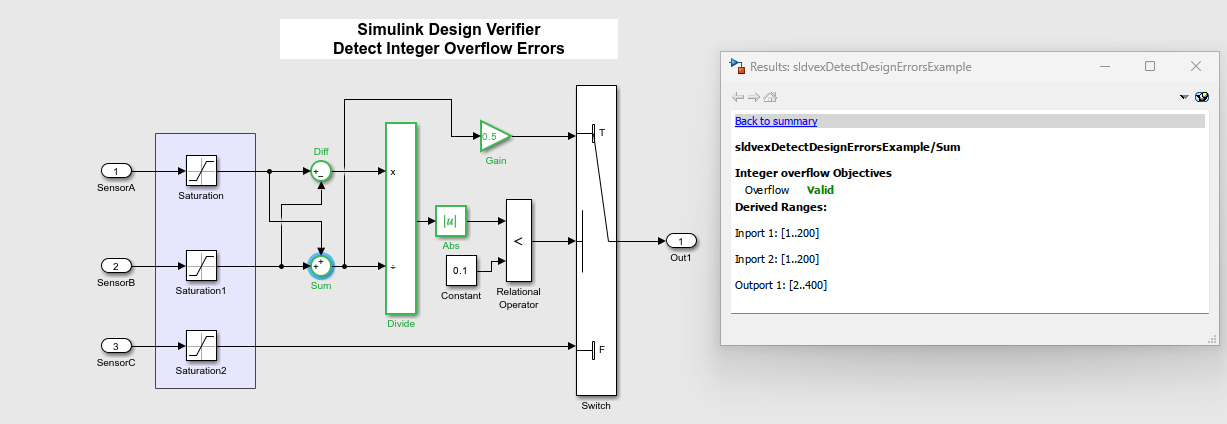
Nella finestra Results Summary (Riepilogo dei risultati), fare clic su HTML per visualizzare il report di analisi dettagliato. Il software genera un report di analisi dettagliato che si apre nell'Editor di MATLAB®. Per il modello sldvexDetectDesignErrorsExample, il capitolo Design Error Detection Objectives Status (Stato degli obiettivi di rilevamento degli errori di progettazione) del report fornisce risultati dettagliati per gli obiettivi validi, mostrando gli oggetti del modello che non hanno prodotto errori.
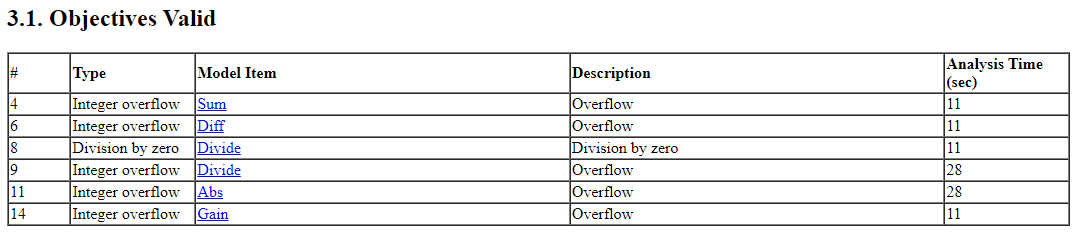
Vedi anche
Simulink Design Verifier Analysis Fundamentals | What Is Design Error Detection? | Check Model Compatibility for Analysis | Review Results