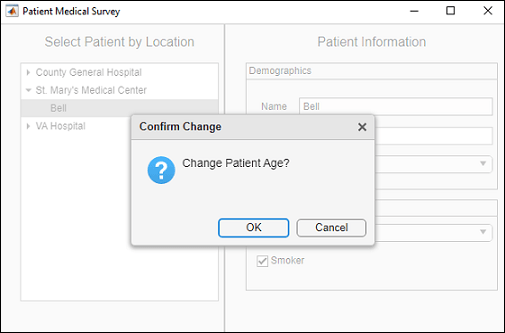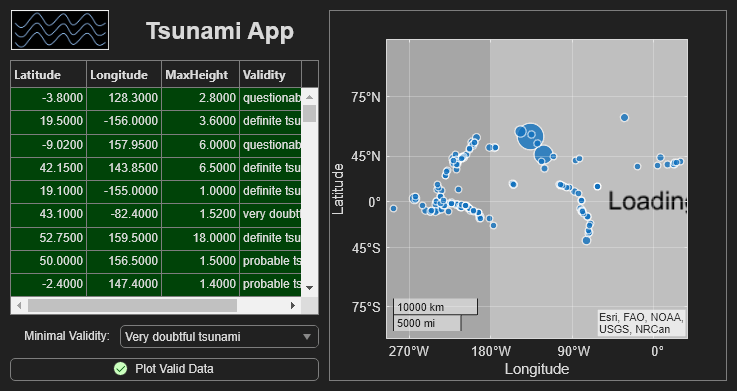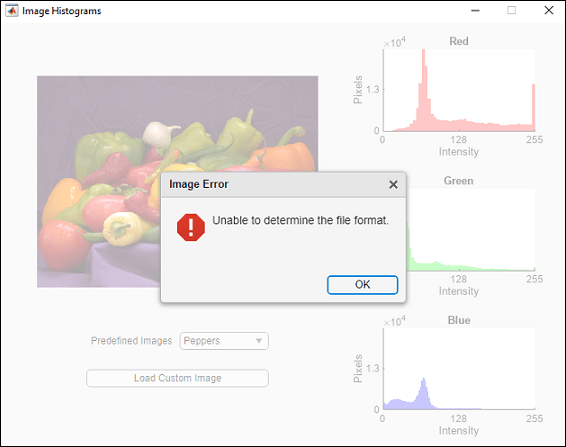Sviluppo di applicazioni con App Designer
App Designer è un ambiente di sviluppo interattivo per progettare il layout di un’applicazione e programmarne il comportamento. Fornisce una versione completamente integrata dell’editor di MATLAB® e un’ampia gamma di componenti interattivi della UI. Dispone inoltre di un gestore di layout a griglia per organizzare l'interfaccia utente e di opzioni di riflusso automatico affinché l'applicazione rilevi e risponda alle modifiche delle dimensioni dello schermo. Consente di distribuire le applicazioni inserendole in file di installazione direttamente dalla barra degli strumenti di App Designer, oppure creando un'applicazione desktop o web indipendente (richiede MATLAB Compiler™).
Per iniziare, vedere Create and Run a Simple App Using App Designer o guardare Getting Started with App Designer (Come iniziare con App Designer).
Per un corso interattivo e autogestito sulla creazione di applicazioni in App Designer, vedere App Building Onramp.
Funzioni
| App Designer | Create apps interactively |
Argomenti
Imparare le basi dell'App Designer
- Create and Run a Simple App Using App Designer
Step through the process of creating a simple app using App Designer. - Componenti dello sviluppo di applicazioni
Visualizzare esempi dei componenti della UI disponibili per lo sviluppo di applicazioni moderne. - Lay Out Apps in App Designer Design View
Arrange and configure components on the App Designer canvas. - Manage Code in App Designer Code View
Use Code View to program the behavior of your app. - Compare and Merge Apps
View and merge changes between two apps.
Personalizzazione dell’aspetto dell’applicazione
- Manage Resizable Apps in App Designer
Manage the default automatic resizing behavior in App Designer.
- Add UI Components to App Designer Programmatically
Add UI components that are not available in the Component Library, or that you want to create at run time. - Display Graphics in App Designer
Use graphics functions to create axes and charts in App Designer. - Add Tables to App Designer Apps
Create table UI components, populate table data, and configure table behavior using App Designer. - Find and Create UI Components and Charts
Find community-authored UI components and charts for your apps, or create your own.
Programmazione del comportamento dell’applicazione
- Callbacks in App Designer
Write callbacks to control the behavior of apps you create in App Designer.
- Create Multiwindow Apps in App Designer
Combine multiple apps into a multiwindow app, and share data between those apps. - Improve App Performance
Apply techniques to improve the performance and responsiveness of your apps. - Organize App Data Using MATLAB Classes
Write scalable and reusable code by separating app data and algorithms from the user interface. - Modularize Your App by Creating a Custom UI Component
Modularize an App Designer app by separating out a portion of the layout as a custom UI component. - Create Responsive Apps by Running Calculations in the Background
Improve the responsiveness of apps you create with MATLAB App Designer by using the background pool.
Impostazioni e compatibilità di App Designer
- App Designer Settings
Enable or disable options for App Designer. - App Designer Keyboard Shortcuts
Use keyboard shortcuts that work in Design View and Code View. - Compatibility Between Different Releases of App Designer
Make your apps compatible with previous releases of App Designer.
Informazioni complementari
- Web Apps (MATLAB Compiler)
- Applicazioni di test