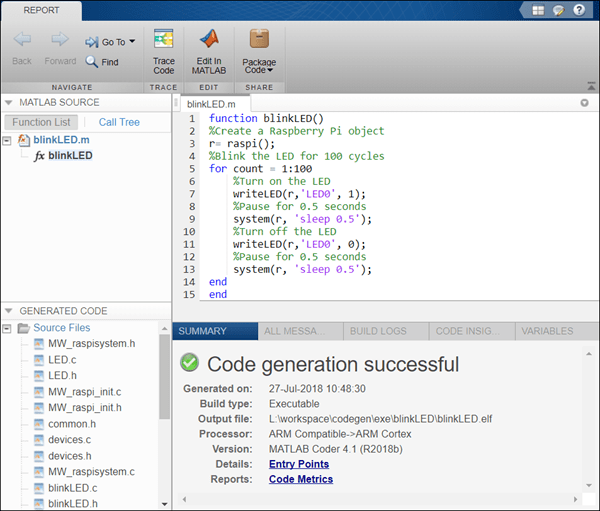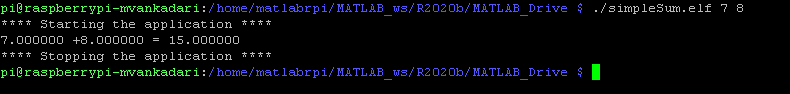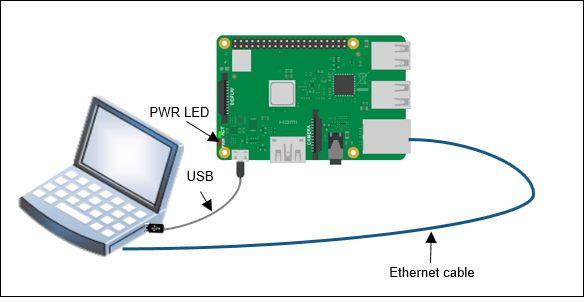Esecuzione sull'hardware target
MATLAB Support Package for Raspberry Pi® Hardware consente inoltre di distribuire la funzione MATLAB sull'hardware. Con MATLAB Coder™ è possibile generare codice C per l'algoritmo di MATLAB e distribuirlo in modo che sia eseguibile standalone sull'hardware Raspberry Pi. L'eseguibile standalone continua a funzionare anche se l'hardware è scollegato dal computer. Per saperne di più, vedere Additional Capabilities with MATLAB Coder.
Nota
È possibile distribuire la funzione MATLAB sull'hardware da MATLAB Online™. Per maggiori dettagli, vedere Connect to Raspberry Pi Hardware Board in MATLAB Online.
Oggetti
raspi | Connection to Raspberry Pi board |
Funzioni
targetHardware | Create configuration object for hardware |
deploy | Deploy MATLAB function on hardware |
App
| Raspberry Pi Resource Monitor App | Monitor and manage Raspberry Pi resources |
Argomenti
- Additional Capabilities with MATLAB Coder
Include additional capabilities for code generation.
- Automatically Run MATLAB Function on Raspberry Pi After Restart
Automatically start a MATLAB function deployed on Raspberry Pi hardware every time you restart the hardware.
- Workflow to Deploy MATLAB Function on Raspberry Pi
Workflow to explain the steps involved in deploying a MATLAB function on the hardware.
- PASSAGGIO 1: Create or Open a MATLAB Function
- PASSAGGIO 2: Run the MATLAB Function Using Live IO from Hardware
- PASSAGGIO 3: Add Compilation Directive to MATLAB Function
- PASSAGGIO 4: Check MATLAB Function Using Code Analyzer
- PASSAGGIO 5: Check MATLAB Function for Unsupported Calls
- PASSAGGIO 6: Create Hardware Configuration Object
- PASSAGGIO 7: Deploy MATLAB Function on Hardware