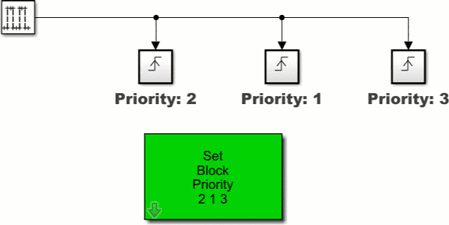Programmazione dei componenti del modello
La programmazione dei componenti del modello per la simulazione o l'integrazione con uno schedulatore esterno richiede che gli algoritmi esistano in blocchi atomici Subsystem o Model. La velocità di esecuzione è specificata come periodica (sottosistema programmato) o non periodica (sottosistema a chiamata di funzione).
Le partizioni sono componenti di un modello che vengono eseguite indipendentemente come attività atomiche. Nei modelli multitasking, le partizioni sono create dai componenti del modello. Con le partizioni è possibile separare parti del modello che possono essere controllate esplicitamente con lo strumento Schedule Editor (Editor di programmazione).
L’editor di programmazione è uno strumento di pianificazione che rappresenta i componenti del modello noti come partizioni, le connessioni di dati tra di essi e l'ordinamento di tali partizioni. L’editor di programmazione può essere utilizzato solo su componenti esistenti, come sottosistemi atomici, funzioni di esportazione e blocchi del modello. L’editor di programmazione è uno strumento interattivo che consente di visualizzare e modificare facilmente la programmazione dei componenti del modello.

Blocchi
Strumenti
| Schedule Editor | View and edit the schedule of model components (partitions) |
Oggetti
simulink.schedule.OrderedSchedule | Creates an OrderedSchedule object containing priority order of
the partitions of a model |
simulink.event.InputWrite | Trigger schedule event when input port value updates (Da R2022b) |
simulink.event.InputWriteTimeout | Trigger schedule event when input port value does not update within specified time (Da R2022b) |
simulink.event.InputWriteLost | Trigger schedule event when update to input port value overwrites unprocessed data (Da R2022b) |
Funzioni
Simulink.BlockDiagram.getExecutionOrder | Open Execution Order pane (Da R2022b) |
simulink.schedule.createSchedule | Create a new schedule using provided schedule and ordering |
Argomenti
Modelli con funzione di esportazione
- Export-Function Models Overview
Overview of export-function models and requirements for building models. - Create Export-Function Model
Take the first step for creating independent functions in the generated code. - Test Export-Function Model Simulation Using Input Matrix
Use an input matrix to specify and test function-call event scheduling. - Test Export-Function Model Simulation Using Function-Call Generators
Use multiple Function-Call Generator blocks to test function-call event scheduling. - Test Export-Function Model Simulation Using Stateflow Chart
Use a Stateflow® chart to test function-call event scheduling. - Test Export-Function Model Simulation Using Schedule Editor
Use the Schedule Editor to test function-call event scheduling. - Generate Code for Export-Function Model
Generate code for functions that can be integrated with an external scheduler. - Generate Code for Export-Function Model with Rate-Based Model
Generate code from models with function-call and scheduled subsystems.
Modelli basati sulla velocità
- Create Rate-Based Model
Explicitly schedule rates for models and subsystems. - Test Rate-Based Model Simulation Using Function-Call Generators
Simulate rate-based model using test harness and function-call generators. - Generate Code from Rate-Based Model
Generate code from rate-based model, view report, and examine entry points.
Ordine di esecuzione
- Control and Display Execution Order
Determine the execution order among blocks within tasks. - Sorting Rules for Explicitly Scheduled Model Components
Simulink® determines the execution order for model components, that is, subsystems and referenced models.
Partizioni con l’editor di programmazione
- Create Partitions
Learn the concept of partitions and how to create them from a model. - Schedule the Partitions
Learn about the order of the partitions and how to edit the schedule. - Generate Code from a Partitioned Model
Learn about the impact of partitioning and editing the schedule on code generation. - Events in Schedule Editor
An event is a construct that represents an action, transition, or condition.