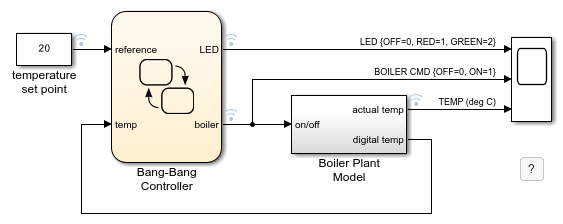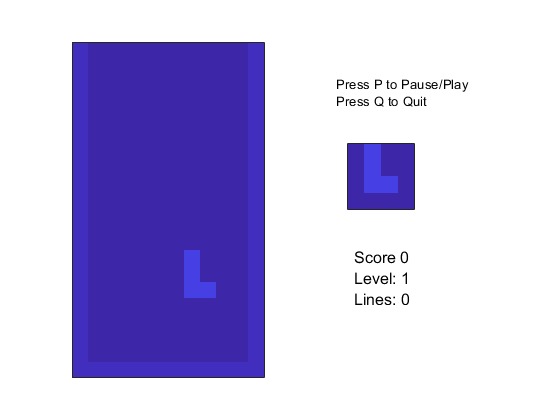Sintassi per gli stati e le transizioni
Controllare l'esecuzione del grafico Stateflow® specificando quando avvengono le transizioni tra gli stati e quando vengono eseguite le azioni. Sincronizzare l'esecuzione dello stato tramite la trasmissione di eventi. Rilevare le modifiche dei valori dei dati e controllare quali stati sono attivi durante l'esecuzione del grafico.
Blocchi
Sintassi di Stateflow
Argomenti
- Differences Between MATLAB and C as Action Language Syntax
Compare the functionality of the chart action languages.
- Linee guida per la denominazione degli oggetti Stateflow
Parole chiave riservate, restrizioni sulla lunghezza del nome e limitazioni di denominazione.
- Eliminate Redundant Code by Combining State Actions
Combine
entry,during, andexitactions in a state. - Control Function-Call Subsystems by Using bind Actions
Bind a function-call output event to the activity of a state.
- Combine Transitions and Junctions to Create Branching Paths
Create decision points in transition paths.
- Call Extrinsic MATLAB Functions in Stateflow Charts
Access MATLAB® functions that are not supported for code generation.
- Access MATLAB Functions and Workspace Data in C Charts
Call built-in MATLAB functions by using the
mloperator. - Call C Library Functions in C Charts
Access C functions in state and transition labels.
- Check State Activity by Using the in Operator
Determine if a state is active during chart execution.
- Detect Changes in Data and Expression Values
Define chart behavior when data and expressions change value between time steps.
- Control Chart Execution by Using Temporal Logic
Use event-based and absolute-time temporal logic operators.
- Control Chart Behavior by Using Implicit Events
Trigger chart actions by changes in data values and state activity.
- Reduce Transient Signals by Using Debouncing Logic
Design state machines that are resilient to rapidly changing signals.
- Control Oscillations by Using the duration Operator
Simplify debouncing logic in charts that have transient signals.